Over the past few days, I’ve been trying to achieve the proverbial “holy grail” of display resolutions with my Sony KF-42E200A television. These series of TV’s also go by the series name E2000; the A in E200A indicates the Canadian model of this set. They use LCD rear projection technology, and are nearly deprecated in favour of people wanting thinner LCD panel or plasma TV’s. I, however, enjoy the more accurate colour reproduction, wealth of inputs and inexpensive nature of this particular 42″ set. It also has a replaceable lamp in the event that it dies.
However, it’s buyer beware for this TV when attempting to use the system as a home theatre PC; because the E2000 series has deprecated a VGA port in place of two HDMI inputs, you have to be wary of what resolution you decide to send it. The TV is “smart” enough to detect common PC resolutions (800×600, 1024×768, 1152×864) and tries to adapt them to the screen size, but also detects common HDTV resolutions (720x480p, 1280x720p, 1920x1080i.) When a HDTV resolution is detected, the TV automatically “overscans” the content:
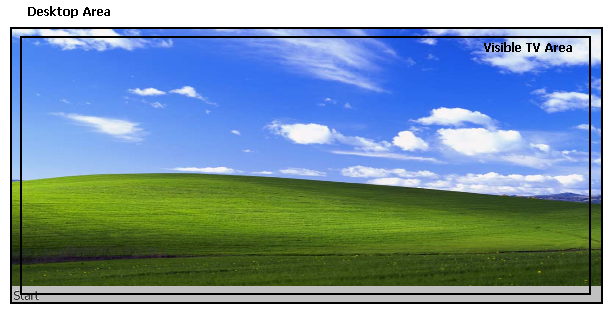
This is perfectly acceptable for DVD and game console content, because all of those devices compensate for overscanning when outputting video. However, when it comes to PC usage, your desktop often gets cut off, making it fairly difficult to see certain icons and controls. You do have several options: changing the resolution or resizing the desktop within your ATI Catalyst Control Center / nVidia Desktop Manager. For my 8500GT, I can’t use PowerStrip or similar programs to force a custom resolution because the driver support’s not there.
In any event, what I’ve found so far is that setting the resolution to 1152×648 (I’m using a DVI to HDMI cable) will give a 1:1 pixel mapping resolution, with a slight amount of black borders around the edges. Then, using the nVidia control panel, I changed the resolution to 1280×720 and selected “do not resize my desktop” in the HDTV settings panel. Afterwards, I switched the desktop back to 1152×648 for standard PC usage.
When configuring Windows Media Center, I chose a 720p resolution, which automatically compensates for the overscan issue and uses the nVidia 1280×720 settings.
Reference links that may assist in your efforts are at AVSForum:
Sony E2000 Settings/Tweak Thread
The Official Sony E2000 series Thread
Setting up PowerStrip to yield 1:1 Pixel Mapping on Sony A10 LCD RPTV
Comments are closed.