In a continuation of my blocking Facebook feed pushes line of discussion, there’s a way to find out which application caused the action to appear. Most well-behaved applications will link to their Facebook descriptor pages, but some of them do not.
If you’re a developer or technically inclined, you should vote for this bug on Facebook’s Bugzilla site to encourage transparency for applications – the ones from RockYou are the most ridiculous offenders right now, embedding external links directly onto the News Feed.
For now, here’s how to block applications and prevent them from polluting your news:
- Click the leftmost icon in the feed entry. The image below is a standard application item, which is much easier to track down. This technique is really intended to work on applications that don’t link back to their source.
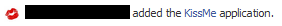
- The News Feed page appears, displaying all entries on the page related to the application. You now have two options:
- Find the application ID number in the address bar; it’s the number after ?app_id=. Add the ID to the end of this address:
http://www.facebook.com/apps/application.php?id= - Or, find the application name in the News Feed title. It will be the word (or words) between All ____ Stories.
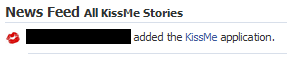
Once you have the application name, you can search for it from the applications directory.
- Find the application ID number in the address bar; it’s the number after ?app_id=. Add the ID to the end of this address:
- Once on the application’s page, click the Block Application link (underneath Report Application, on the right side of the page.) You’ll be asked to confirm the block. Once this happens, you shouldn’t see any more stories about users adding or interacting with the application.