One of the threads in the Awful Archives that really should have gone further – and made a “gold” rating – was the Achievement Unlocked photoshop thread. The principle of the thread was to insert the Xbox 360 “Achievement Unlocked” logo over a picture.
I had a grand scheme for creating a few more of these, but I figured I’d post the template for the images to get some ideas circulating.
First of all, you’ll need the Xbox 360 “Convection” font used in the user interface. The font can be found as a part of the Media Center Extender software download; it’s called ConvectionRegular.ttf. I used WinRAR to extract the XboxMCE05Lite-enu.exe, then used WinRAR again to extract the contents of XboxMCE05.exe. The font is located in the mcrdinstaller directory in the setup archive.
For the lazy among you, grab the font here: ConvectionRegular.zip
To install the Convection font, click Start > Run and type in fonts. Drag the ConvectionRegular.ttf to the Fonts window, and wait for the progress bar.
I’ve provided “raw” PNG files of the achievement text, both as a single line (how it’s actually displayed on the 360) and as two lines. I used Fireworks 8 to edit them, but any program capable of reading PNG files should be able to process them.
Here’s the results:
Update 3/10/2007: Per Dave’s comment, here’s the two St. David’s-related achievement images, as well as some UW and Laurier related ones…


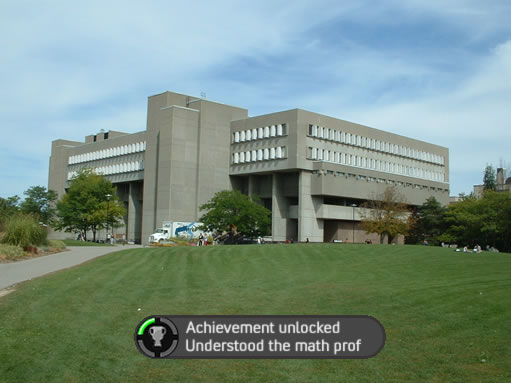

Edit: Fixed some atrociously poor image positioning.

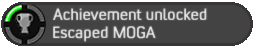
hi there and thanks for the achievement unlocked font, i am also looking for the font used foe the word ‘arcade’ in the xbox live arcade text, is there anychance you can help with this problem, i have looked everywhere i know of and can only find the font used for xbox and 360. looking forward to getting your reply