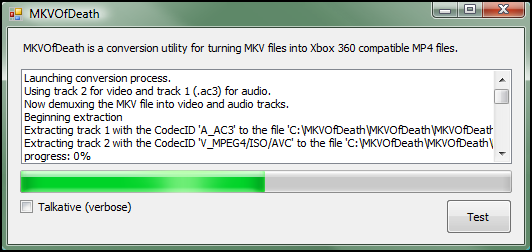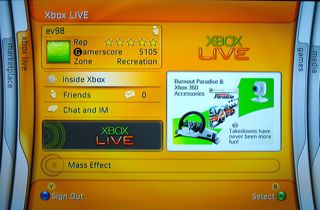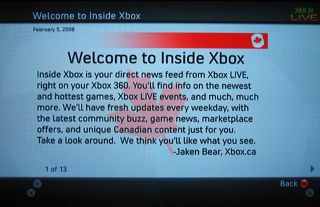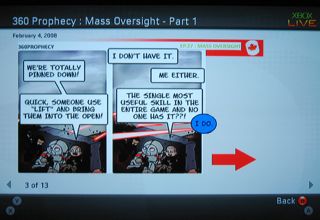When having one of my brief IM conversations with Phil, the subject of the atrocities committed in today’s modern music came up and. Both Phil and I have musical interests that can be represented in the following Venn diagram. Members of the jury, Exhibit A clearly indicates that while Jake may be a poor judge of music, he does know something truly awful when he hears it.
Thus, Phil and I have decided to collaborate on a project called the !grammys, which is read as “notgrammys” using a Borat Sagdiyev accent. These awards will be given out to the truly horrible songs being shoveled as “top 40 hits” to an unsuspecting public. There is no actual prize awarded.
With this, I give you a preliminary set of awards. The following content is for parody purposes only and you should be ashamed if you take any of this seriously.
Worst Rap Song: Crank That (Soulja Boy) by Soulja “DeAndre Way” Boy
The ringtone-esque “Crank That (Soulja Boy)” was actually nominated for Best Rap Song in this year’s actual gramophone-esque awards, which I can only presume was the result of a sordid backdoor three-way affair between Doug Morris, CEO of Universal Music Group; Jimmy Jam, Chairman of NARAS/The Recording Academy; and a major corporate sponsor – let’s say Lowell McAdam of Verizon Wireless, since his company charges approximately 2.49 and 2.99US for a thirty second snippet of the song in question. In any event, it’s safe to assume someone and someone else conducted a Lemonparty with a third participant, eventually achieving a remarkable feat of bribery, collusion and flexibility under extreme duress.
What Soulja Boy brings to the table is a completely illogical entrée of sexual positions set to a horrific steel pan background track. It’s impossible not to wholeheartedly agree with the parents expressing moral outrage this time. Children going around imitating a song that advocates super soaking a ho’ or completing a robocop is more than the usual moral decay that politicians harp on about.
Observe that in a four minute track, DeAndre Ramone Way is capable of humilating a girl in three unique erotic positions: none of which can be found in the Kama Sutra, and all of which require climax to be effective. Even Shiva would be exhausted, and using Cialis is just cheating. To be accurate, Soulja Boy cranks off in or on that ho’ nineteen times, or sixteen if we assume that background vocals are firing genetic material independently.
For pedantic listeners wishing to debate the number of cranking transactions, it is presumed that the segment mentioning roosevelt refers to the urban dance move. This implication is based on the fact that nowhere else in the song features a sexual encounter in a wheelchair. Also noteworthy in this definition is that a ho’ must be involved in the transaction at hand, disqualifying the two alternately accepted definitions of the verb.

original image by
Travis S., used under CC license
If one believes that a song can be judged by its quality of listeners, then consider that Soulja supporters have posted the following text of what is presumably their own free will:
HEY I FINK THE SONG IS GREAT
i love dat song and i love soulja boy.
Calm the heck down people! Of course kids are going to know what these words mean at the right age. They will find out eventually. I happen to think it’s better than the kids dancing killing somebody or robbing a store.
Apart from the aneurysm-inducing application of poor logic in the last contribution, we can already determine that ebonics make a prominent placement in the track without even consulting the lyrics. These aren’t typical Jay-Z Umbrella-style chyeah callouts, though. “Crank That” is truly engineered around the core principles of
- Segmentation into thirty second clips, for ringtones, and
- Alluding to sexual innuendo, yet maintaining ability to be censored for radio play
With these two qualifiers, it becomes significantly easier to understand the obnoxious repetition and call/response structure of the track in question. Ho’, a word that when combined with nappy-headed ruined Don Imus, can easily be interpreted as “Oh”. The action of cocking on a partner’s bitch ass is likewise fairly easily removed, and fails to interrupt the act of catching DeAndre at a local party.
As the song progresses past the unreasonably mass-marketable chorus, listeners are dragged forward to the slurred outro of the first verse. The first three lines are possible to interpret without the aid of a street-savvy teenager, but the fourth provides a confusing and frightening shock to upper class, likely-monocle-wearing citizens.
You catch me at your local party
Yes I crank it everyday
Haters getting mad cause
“I got me some bathing apes”
Individuals who are not attuned to urban culture might incorrectly construe bathing apes as a racial or sexual reference, when in fact it is neither. In a complete about-face from the song’s other incomprehensible inferences, bapes are allegedly a Japanese brand of sneaker that might be preferred by Entourage’s Turtle.
No truly awful rap song would be complete, however, without a catch phrase. In Crank That‘s case, cranking is the predominant activity, but YOOOOOOUUUUUUUUU is the gift that keeps on giving – the shaft.
It is my pleasure to award Soulja Boy the !grammy for Worst Rap Song.
Don’t all stampede through the comments section at once, now.
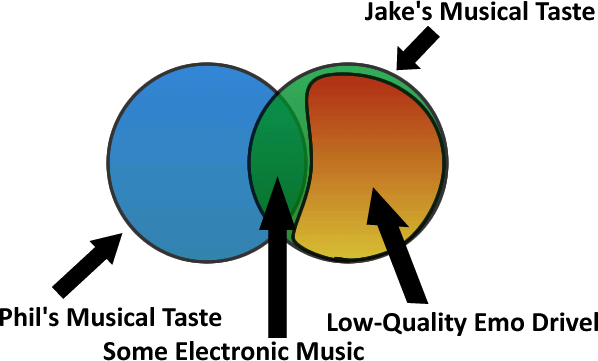
 original image by
original image by