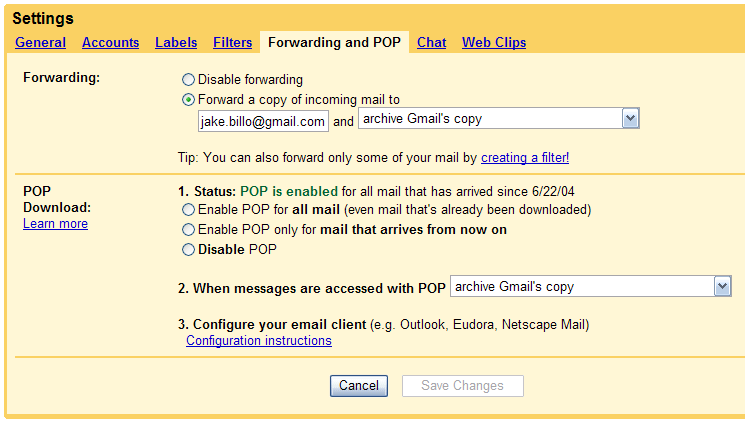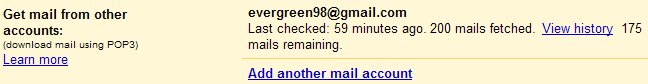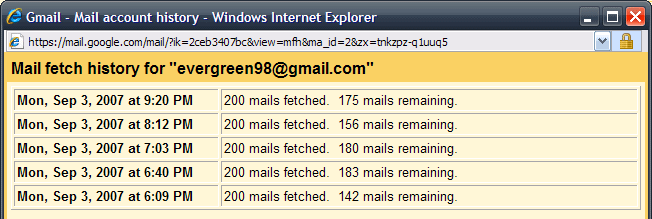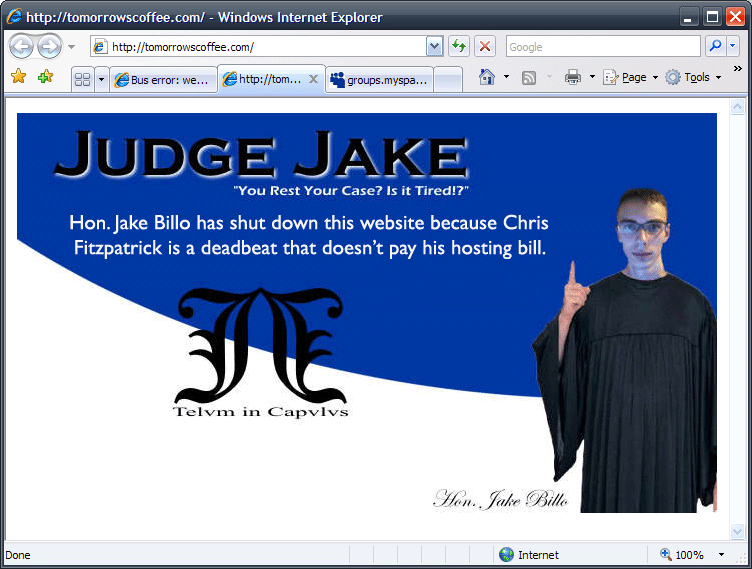I was catching up on some of my feeds this afternoon and noted a comment I’d posted on Phil’s blog about what “unlocking” a cell phone really meant. Apart from my day job working for a wireless device manufacturer, where people swap SIM cards and batteries between devices in about 20 seconds, and talk about IMSI, MSISDN and ICCIDs like it’s nobody’s business, it’s often not easy to understand why wireless providers do the things they do. I’ve talked to people who didn’t understand why they couldn’t use their Bell phone on Rogers; or why Rogers made them switch their phone or plan.
Here’s an explanation of some of those issues and a brief background of the state of wireless in Canada.
Currently, in Canada, there are four major providers, several regional or localized carriers, and a number of virtual mobile network operators that piggyback on the major providers’ networks. There are also three different wireless technologies actively used for service. The major providers are:
- Bell Mobility, the wireless arm of Bell Canada. Bell’s prepaid division is called Solo Mobile
- Rogers Wireless, part of the ubiquitous Rogers group of companies
- Telus, who operate standard wireless services and push-to-talk (CHIRP) technology under the Mike brand
- Fido, formerly Microcell Telecommunications, who are owned by Rogers
Of these providers, Bell and Telus use a technology called CDMA. The Wikipedia page on the technology deals with some highly mathematical concepts such as vector orthogonality, but effectively for end users, indicates the type of technology used in phones and wireless towers. CDMA devices are generally only usable on one network – the provider who issued the device.
The alternative technology to CDMA is GSM. Rogers and Fido use GSM, which operates on two radio frequencies in North America: 1900MHz and 850MHz. The 850MHz tower signals generally have better coverage indoors. The distinctive feature of GSM is that all devices have a SIM card, which contains operator information, the subscriber phone number, and address book information.
The final technology, iDEN is used by Telus for the Mike PCS brand. iDEN devices support “push-to-talk” technology and also contain SIM cards. These SIM cards may or may not be compatible with GSM phones, though.
So why can’t I use my Bell phone on Rogers?
Since Bell uses CDMA technology and Rogers uses GSM, phones are physically not compatible with the other provider’s network. The radio transmitter internal to the phone uses different frequencies and CDMA phones don’t read SIM cards.
So why can’t I use my Telus phone on Bell?
Telus and Bell won’t activate a phone not provided by them on their own network. While the technology is the same, phones are typically preconfigured with individual carrier settings that aren’t necessarily easy to change on CDMA devices.
Why did Rogers make me change my phone?
Since approximately May this year, Rogers turned off its older network, which used analog towers and an older technology for transmitting wireless signals. Customers were required to upgrade to a GSM capable phone and in doing so, the coverage area should be improved.
More details in the next post on this topic, including the iPhone, data plans, and GSM locking…