Just checked out the Eclipse SVN site and apparently the issue with dashes in new PHP filenames has been resolved. I upgraded my work copy to the latest nightly build and things seem to be going well. (The October 1st integration build might be better stability-wise, but I’ve had good luck with the nightly builds.)
For the record, after the upgrade, loading my workspace took about five minutes (Core 2 Duo @ 2.16GHz, 1GB RAM) with no discernable progress bar or CPU activity. Eclipse effectively looks like it’s frozen. Be patient; it’ll load eventually.
PDT, though, is about the single most useful tool I find for PHP development at work. The next front-runner is WinSCP, which has a really neat feature, Keep remote directory up to date:
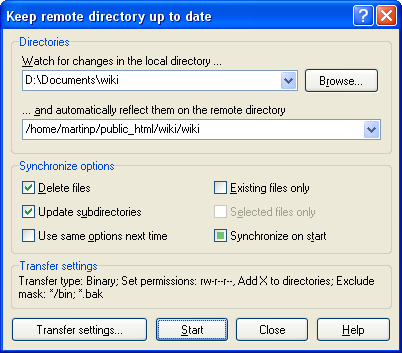
This feature lets you have complete synchronization between a remote SFTP server and your local Eclipse workspace. It also supports private key encryption.
As a pair to WinSCP, I also use PuTTY, with anywhere from one to five sessions open at a time. PuTTY offers a neat tunnelling option, which I’ve mentioned before.
You can also access internal servers using one of these tunnels; for example, if I want to connect to a remote desktop session on host 192.168.1.101:3389 on my internal network, I’d use the following syntax:
Source port: 127.0.0.2:3389
Destination: 192.168.1.101:3389
Then, after establishing the SSH connection, using the 127.0.0.2 alias in Remote Desktop lets me connect to the machine behind the NAT traversal firewall.
Notepad++ is another program I highly recommend as a replacement for Notepad. If you can’t use TextMate because you’re not on a Mac, Notepad++ is an acceptable substitute. It offers some neat syntax highlighting features, and saves session history even when you exit.
Paint.NET is also a decent image editor, allowing you to verify hex values for colours and perform some minor tweaks to images without incurring the load time and aggravations in Photoshop.