I know a lot of people in Southwestern Ontario have Rogers for their broadband ISP, and sometimes it’s extremely useful to be able to diagnose problems with your cable modem signal if you’ve been experiencing intermittent connection issues. Usually the phone support technicians won’t do anything based on this information, since they have the ability to read signal levels from the call center, but showing the levels to a field technician might assist in figuring out the issue.
Overview
In order to follow these instructions, you’ll need a Motorola SB5100-series modem provided by Rogers. These modems are the standard ones deployed for all tiers, with the exception of Ultra Lite; a few people I’ve talked to have had the old Terayon “black box” or “blue shark fin” models installed when they order the lower tier of service.
If you have Rogers Home Phone service, you’ll likely have a Scientific Atlanta voice+Ethernet gateway, which as far as I’m aware doesn’t work with this configuration page. You may want to check out the Rogers forums on dslreports.com for more information.
Your modem also must be active: this means that the first four lights (going from top to bottom) should be green, and the fifth light should be either solid amber or blinking amber. The last light (Standby) should be off. If your modem isn’t synchronized, you won’t be able to access the status page.
Configuration URL
The URL for the SB5100 configuration and status page is http://192.168.100.1. From this page, you can access the Signal and Logs tabs, which give most of the relevant information for the modem.
Signal Tab
In the signal tab, you’ll want to look for the following values:
- Downstream Signal to Noise Ratio (SNR): This number should be over 30 dB ideally; values under 30 indicate a less than quality connection, although it’s possible to have a number as low as 25 here with a working connection.
- Downstream Power Level: The power level is one of the more important factors in having a quality connection. This scale goes from -15 dB to +15 dB, with numbers closer to 0 dB being better. If this number is under -12 or over +12, you may have connection issues.
- Upstream Power Level: This value should be as low as possible, with values above 50 indicating connection quality loss. Anything up to 55 should be functional, but many connections will cut out completely above 57 dBmV.
A snapshot of my current signal readings: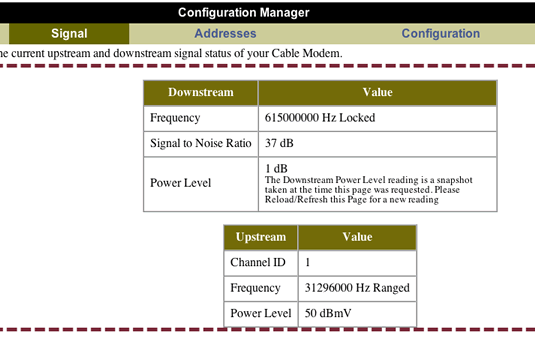
The Logs tab will have information on the latest disconnects that the modem has experienced. Entries with a date of 1970-01-01 are errors that occurred before the modem received the latest timestamp information from the provider.
Comments are closed.