During my browsing of Something Awful’s coupons forum, I noticed an offer for a free “La Fonera” wireless router. The concept of this device is that it’s an 802.11b/g router with custom OpenWRT firmware, which creates two separate SSID’s:
-
- FON_(accesspoint), which is an open WLAN that allows anyone to connect
-
- MyPlace, a WPA or WPA2-encrypted WLAN that is “private use”
I figured it’d be a useful device to physically isolate my network from unknown PC’s, since the public WLAN doesn’t allow connection to other PC’s on the internal network by default.
Some pictures of the packaging and device follow, as well as my specific configuration changes:

The box with all the goodies.
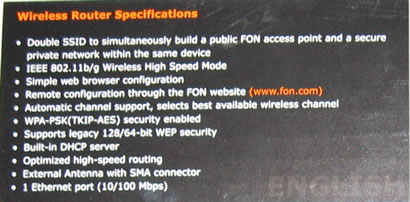
Specifications list on the back of the box.

Contents of the box. Includes a neat flat Ethernet cable that I’ll probably put in my laptop bag.

Side view of the router. From left to right: power cable, 10/100 Ethernet port, WLAN antenna connector.

The router before it’s been hooked into my edge switch.

The router as it currently exists, attached to my Freedom9 gigabit Ethernet switch.
Configuration Changes
I made some modifications to the default out-of-box configuration. The address is http://192.168.10.1, with the default username ‘admin’. You can set the administrator password by going to fon.com and signing in with your email address, then going to the Configure your FON Social Router link on the left.
In the 192.168.10.1 configuration panel, I selected Advanced > Network Settings, then set them as follows:
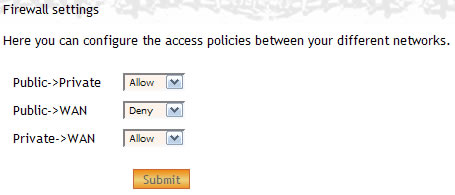
This allows access to 192.168.10.x (private WLAN) addresses from the 192.168.182.x (public WLAN) network. This is required in order to serve pages and content specifically to WLAN users.
Next, I configured Apache 2.2 on my main file server box, monolith, and enabled the Virtual Hosts module. This file is commented out in httpd.conf by default, but can be turned back on fairly easily. My conf/extra/httpd-vhosts.conf file looks like:
NameVirtualHost *:80
<VirtualHost 192.168.10.2 127.0.0.1 localhost>
ServerAdmin jake@jakebillo.com
DocumentRoot /www/docs/monolith
ServerName monolith
ServerAlias 192.168.10.2 127.0.0.1 localhost
ErrorLog logs/monolith-error_log
CustomLog logs/monolith-access_log combined<Directory “C:/www/docs/monolith”>
Order allow,deny
Allow from all
AllowOverride All
</Directory></VirtualHost>
<VirtualHost *:80>
ServerAdmin jake@jakebillo.com
DocumentRoot /www/docs/e98.homeip.net
ServerName e98.homeip.net
ServerAlias www.e98.homeip.net
ErrorLog logs/e98.homeip.net-error_log
CustomLog logs/e98.homeip.net-access_log combined<Directory “C:/www/docs/e98.homeip.net”>
Order allow,deny
Allow from all
AllowOverride All
</Directory></VirtualHost>
This configuration delivers the contents of C:\www\docs\monolith to WLAN clients, and the contents of C:\www\docs\e98.homeip.net to external internet users accessing e98.homeip.net.
Comments are closed.