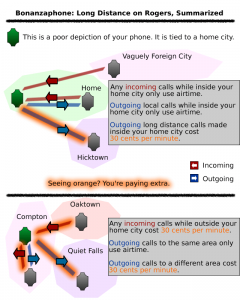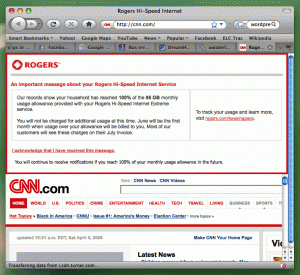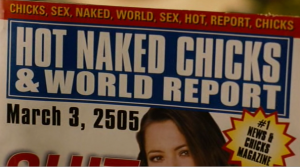Tomorrow I write my database exam. Now, some of you who know a thing or two about me know that:
- I’m not half bad at using database driven applications such as forums, WordPress, etc
- I’ve actually coded a weaksauce CMS before using MySQL
Now, taking that into account – one would assume this course would be a breeze for me. Not the case dear sirs or madams. While the assignments and even the project were relatively easy – pulling me marks between 75-100 percent – both midterms managed to completely ruin me, as I failed them both. How, you might be asking yourself, is this possible? I can’t tell you any names, but it is through a certain person that this has come to pass. A certain person who is employed by a certain university, who teaches a certain course.
Certainly.
This man/woman [I’m not narrowing it down anymore] can not teach worth shit, and they are very aware of it. As such, the course materials – including assignments, midterms, and projects – are allegedly taken almost verbatim from the website for a database course offered in Hong Kong. However, this professor was slightly ashamed of their blatant thievery – so they attempted to change the wording on our final project. Instead of doing so, they managed to horribly muddle the task’s description and cause severe confusion as to how the implementation was to be handled. Magically I ended up with my lowest passing mark in the course – the 75 – from that project.
So I have faced for the last few days, the task of studying for this exam which is sure to test me on things that my professor did not teach [though it should not be implied that my professor actually taught something else, they more so tried and failed miserably to teach something else]. As such, I’ve spent most of my time reading the textbook for the course, and hoping that somehow I’ll have achieved enough of a broad knowledge of the book to scrape by with a pass in the course.
Now that really won’t happen, but I’ll post in the comments once I finish failing the exam to fill you in. So here’s to bell-curves; saving my ass since ’05.