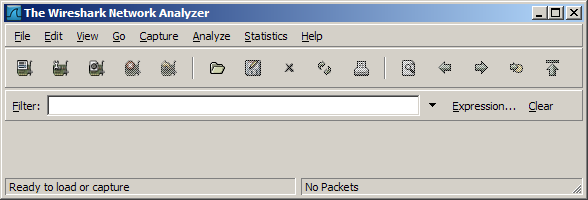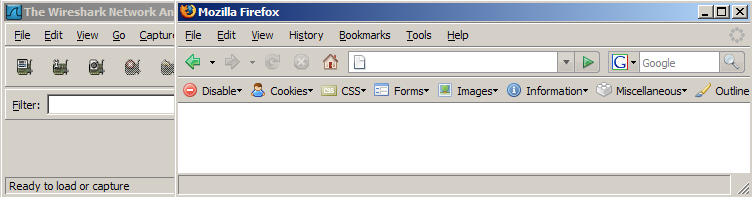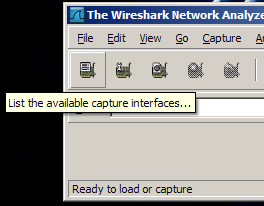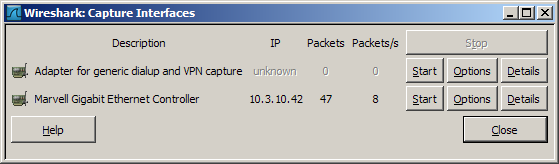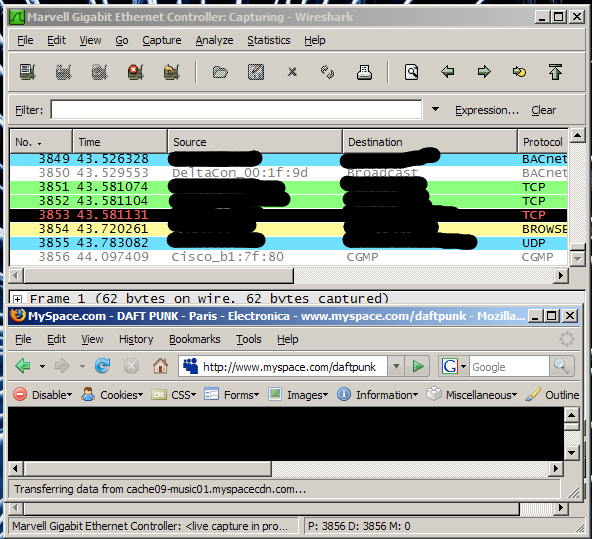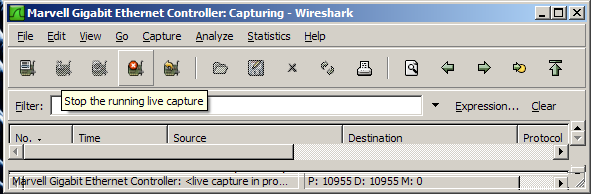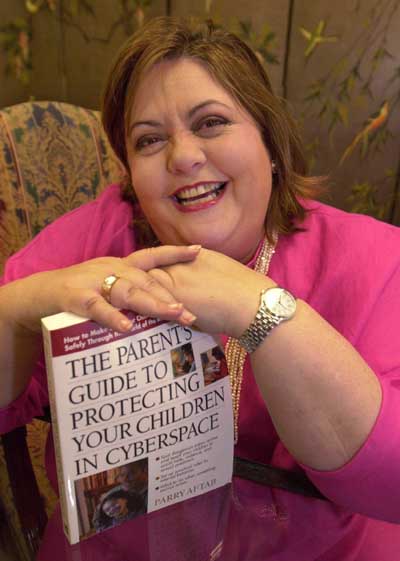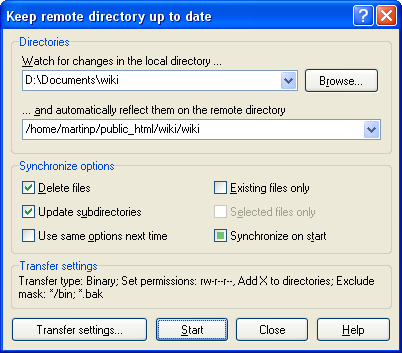The appearance of quite a few items in my Google Reader feed list is beginning to become a bit of a nuisance. While I’m not nearly as adept as Robert Scoble when it comes to processing that amount of information, I still regularly skim 1500 items per day and get the idea behind most of them. All the feeds I read help me keep up with the news, or provide some degree of entertainment. For example, Behind the Counter details what being a customer service weasel at WalMart entails; it could also be called “hell on Earth.”
Unfortunately, there are several items in my feeds from otherwise quality websites that I’m not really interested in – so much, in fact, that any article with specific keywords or URLs automatically triggers the “next!” reflex. The specific example I’m thinking of is an otherwise excellent website, halo.bungie.org. HBO is the definitive Bungie/Halo fansite, apart from Bungie.net itself. (Disclaimer: In a former role, I used to contribute content to another Halo fansite, The Junkyard, and had several links from HBO.)
The HBO forums far surpass Bungie.net for maturity, level of story analysis, and recent developments. Louis Wu (Claude Errera) has been operating the bungie.org servers for years; he also appeared in the Halo 2 Limited Edition documentary and was credited in the games. There are also several other bungie.org administrators that contribute content to the site and front page.
As far as I know, HBO primarily posts news either from their own forums, sent to various bungie.org email addresses, or reactively based on several Google Alerts out for Halo. Regularly contributing community members also seem to get a fair bit of attention in the form of posts. There have been days in which all posts focus on a single author. Lately, the trend has been for the front page to feature content from personal weblogs, which is something I’m skeptical about; historically, unless the weblog was written by a developer or someone “official” (like Mat Noguchi), it really didn’t receive too much attention. Perhaps it’s due to the trend of people starting to contribute content to their own sites, rather than in forums or as a submission to community portals.
So why all this background? Because I can only stand reading so many opinion pieces and speculation from people’s weblogs when it comes to Halo news. It seems like every day for some time now, there’s been a post featuring HBO’s new female contributor, ‘Hawty McBloggy’. In the past short while, she’s detailed eBay auctions for Spartan armor, spawned “what-if” scenarios spiralling into the rabid fan(boy|girl) category, and peppy lists of things to do in Halo 3 that would make Digg’s front page in no time. It doesn’t seem like legitimate, genuine Halo content – it seems more like a personal weblog that just happens to have a Halo focus, which doesn’t necessarily warrant constant placement on a popular Halo news site.
Not to say that it’s bad writing, or that the author doesn’t have any legitimate content. It’s just not in the same realm as narcogen’s writing at rampancy.net and certainly doesn’t have the stylistic finesse present in Brandon ‘vector40’ Oto‘s content. One wonders if there’s a particular reason for highlighting bs angel‘s content. While I’m fairly certain that Claude’s not just taking up room on the front page of his site because of the female on the Internet playing Halo phenomenon – and let’s face it, it is his site – there’s a large separation between informed, researched and sourced speculation of the Halo universe and (paraphrased) “oh my god, wouldn’t it be cool to have Cortana’s voice in multiplayer?”
This sort of post, with soft news content, isn’t the only thing I’d rather not read from HBO. While there are some talented artists producing interesting Halo art, for example, the One One Se7en webcomics produced by another regular contributor are the equivalent of “Dennis the Menace” or “Garfield”: just not that funny. Master Chief ending up in another particularly embarrassing situation with an ironic remark has the same net comedic value as that damn orange cat eating lasagna, sleeping and punting a dog.
“So then,” you may say, “what are you going to do about this situation?” Well, I could easily piss and moan like everyone on social networking and blog sites does – or I could use Yahoo! Pipes to create a filtered RSS feed. Here it is for your enjoyment: a HBO RSS feed without Hawty or One One Se7en content. I may add more filters if posts continue to crop up that aren’t that engaging.
My next project with Yahoo! Pipes will likely TUAW content without emo whining about “My iPhone bricked itself!” If you’d had a BlackBerry, that wouldn’t be happening… 😉
Alternatively, what really might save me some stress would be a Digg RSS feed, sans articles containing “Digg this”, “Ron Paul”, “[PIC]”, or more than one punctuation mark in a row.
Since I know most people in this post probably have alerts out for their names, don’t take offense to my rhetoric; it’s hard to come up with original content and I respect that. I’m just too disinterested in anything but news to care.