I’ve recently switched my Gmail account to a new alias (jake.billo). It looks much more professional than my Evergreen98 screenname, especially considering Outlook 2003/2007’s habit of attaching “sent by X on behalf of Y” to any outgoing message using a different From address. I don’t mind having the on behalf of text in the subject line, as long as it’s reasonably professional and not a slightly-outdated alias. However, I have 363MB of searchable, indexed content from my existing account that I’d prefer not to lose, and would like to transfer to my new account.
While I don’t have a “Gmail for your domain” account setup configured, since I like the IMAP support that Dreamhost provides, these instructions from Silvermac are fairly useful. Here’s the adapted process I used for moving evergreen98 to jake.billo:
- Sign into your old account, then click Settings / Forwarding and POP. Set up forwarding to your new email account, and also select the Enable POP for all mail (even mail that’s already been downloaded) option. Save your changes:
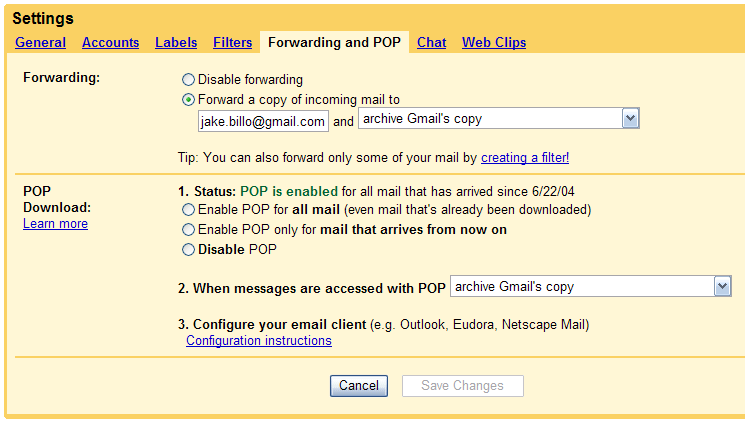
- Sign into your new account, then click Settings / Accounts. Under the “Get mail from other accounts” section, add a new (or additional) POP account with the name of your old Gmail account. Provide your username and password for your old account, as well. You should use pop.gmail.com for the incoming mail server. (The server address on Silvermac is undocumented – use the official one.)
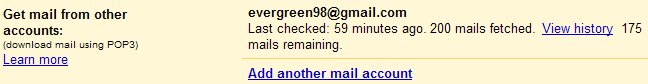
- The synchronization process will begin and Gmail will begin fetching the contents of your old account. For me, this process is taking several hours, but will run in the background fetching 200 messages at a time:
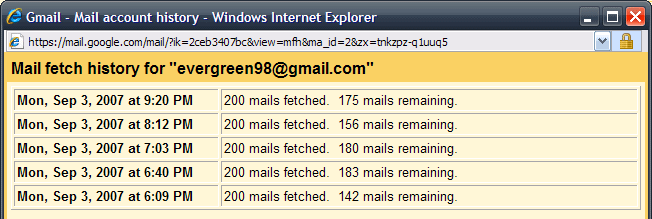
There you have it – get rid of your embarrassing EmoKid10471XxXHaRdCoRE alias, and move over to something that won’t get your resume filed into the circular filing cabinet on the floor.
Edit: Fixed some horrible post formatting. WordPress’ editor really needs to shape up.
Comments are closed.