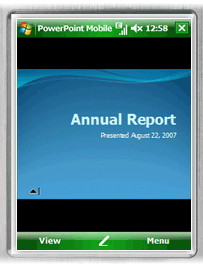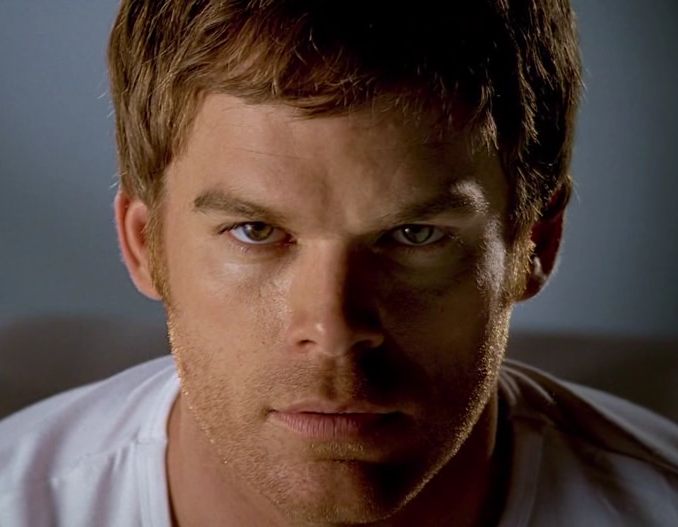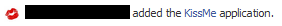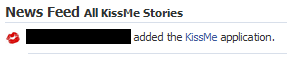The latest news from the Bell CDMA camp is raising eyebrows – and is the first volley in a potentially upcoming wireless data price war in Canada. The Toronto Star reports that Bell has launched a promotion: the HTC Touch, a Windows Mobile-based device, is eligible for a $7 per month unlimited data addon to an existing voice plan.

Strictly speaking, this feature is not a new development, but the decision to offer the plan on a PDA certainly is. Bell Mobility customers have been eligible for some time now to purchase the Unlimited Mobile Browser package, the focus of the news article. In technical terms, what “unlimited” really means is “unlimited WAP browsing”.
This definition, while not necessarily consumer-friendly, is much less of a risk for carriers. Customers are limited to accessing mobile-enabled sites serving WML pages. Generally these sites are heavily bandwidth-optimized and require multiple Next Page operations to completely browse the remote site. As a result, carriers don’t typically have to worry about heavy users abusing the system; the $7 fee will usually be quite profitable due to the difficulty and time required to use inordinate amounts of data. Each “page” is generally delivered in under 1KB. WAP sites can also easily be cached on a proxy server, reducing the external bandwidth required on the wireless provider’s part.
Rogers, for example, began offering unlimited WAP access this year within the Rogers-specific WAP site. What’s more, it’s included with any user’s plan without an additional fee. This is more of a marketing technique, though. It only serves to advertise; point to external, revenue-generating WAP sites; and offer costly downloadable ringtones and games. As soon as users leave the walled garden, the charges begin, and they’re not pretty.
Why this plan is so important now, though, is the fact that the HTC Touch is a Windows Mobile device. It contains a suite of Microsoft applications that almost all have one thing in common: they’re Internet enabled, and they can access the full Internet – not some watered-down, proxified version where WAP sites are the only possible destinations. Instead of using a browser limited to SMS-length information retrievals, Windows Mobile devices ship with Pocket Internet Explorer. Pocket IE, while offering nowhere near the advanced capabilities of a desktop Internet Explorer installation, attempts to replicate the full Web experience as closely as possible on a PDA.
Bell, remarkably, has changed the definition of “unlimited mobile Internet” to “unlimited mobile Internet – NO, REALLY, Internet.” Windows Mobile also offers portable versions of Windows Live Messenger and Outlook, not to mention the Office suite of productivity applications. With the HTC Touch’s ability to access significantly greater amounts of data at much higher EvDO speeds, the rules of the game have been changed.
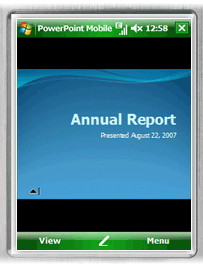
So really, what prompted Bell Canada – for a long time, the only possible phone company – to change their tune? The Toronto Star speculates that the potential threat of Rogers beginning to offer the iPhone could have swayed the decision. Since Apple has shown absolutely zero interest in producing a CDMA-compatible version of their holy grail, and Bell’s national network is rooted in the technology, there is nearly equivalently zero possibility that Bell can deliver an exclusivity arrangement for the device. This means that, much like Verizon and Sprint in the United States, Bell must convince customers that it’s not the device that matters: it’s the network and services. After all, what’s an iPhone really going to cost when data alone on a PDA is $80 per month for 500MB?
The plan also gives Bell a certain level of credibility with tech-savvy consumers. The company (in certain circles) has long been viewed as corporate, inflexible and uncompetitive. Data plans encourage a second look by knowledgeable users, who will drive additional customer adoption by virtue of recommendations.
The GSM versus CDMA technology argument is best hashed out by people on HowardForums, where thinly-veiled trolling over voice quality, network coverage and device swaps is commonplace. One thing’s for sure: Bell is in the perfect position as a carrier to offer this deal, since their CDMA-based network and provisioning structure can effectively limit this plan to eligible Touch users. On a comparable GSM network, users could buy a plan and start using it with a different device in the time it takes to swap SIM cards.
Competing carriers Rogers and Telus should be concerned for their data profits, and rightly so. Enthusiasts and savvy consumers are already taking advantage of the groundbreaking plan in the typically ‘pikey’ fashions: purchasing the device outright on a prepaid plan and adding the data capabilities; negotiation with retentions specialists for reduced data rates; and harassing customer service representatives for “official comments.” The TELUS forum in particular is filled with snarky, baiting posts: clicking a link titled Its Official, Telus’s Official Response To The Bell $7 Data Plan! “…is to deny the whole thing exists, and that Bell is just talking out of their harses, and that its not true!”
(Later on in the thread, the unofficial Telus retention offer seems to be a $15 per month unlimited email/instant messaging plan with 250MB extra data. Not bad, especially if you’re using a BlackBerry instead. ;))
Regardless of who your carrier is right now, it’s certainly a much better time to be a wireless data user in Canada – things are only looking up for the future. Any thoughts or comments about what this development means for your own wireless usage?