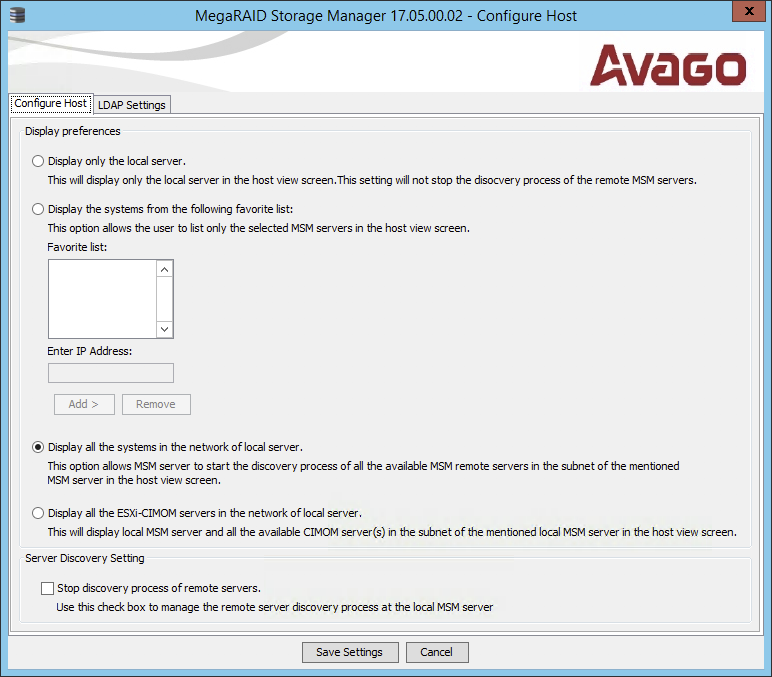I’ve been arguing with an Exchange 2016 server lately, due to what I suspect is a dodgy IBM-badged MR10i RAID controller in a x3650 M3. It has been kicking disks that seem entirely fine out of RAID1 volumes, which effectively has the same side effect as losing a disk. I intend to publish a few posts with some of the links and practices I’ve used lately.
Original article: How to install LSI MegaRAID Storage Manager (MSM) on ESXi 5.5
The original, excellent instructions from Mike Smith at Serenity-Networks, despite being for ESXi 5.5, seemed to work with some minor adaptations for ESXi 6.5.0 Update 1 (Build 5969303), with the latest versions of software from Avago (Broadcom).
Enable SSH on ESXi host: From the web UI, in the Navigator column, select Host, then choose Actions > Enable Secure Shell (SSH):
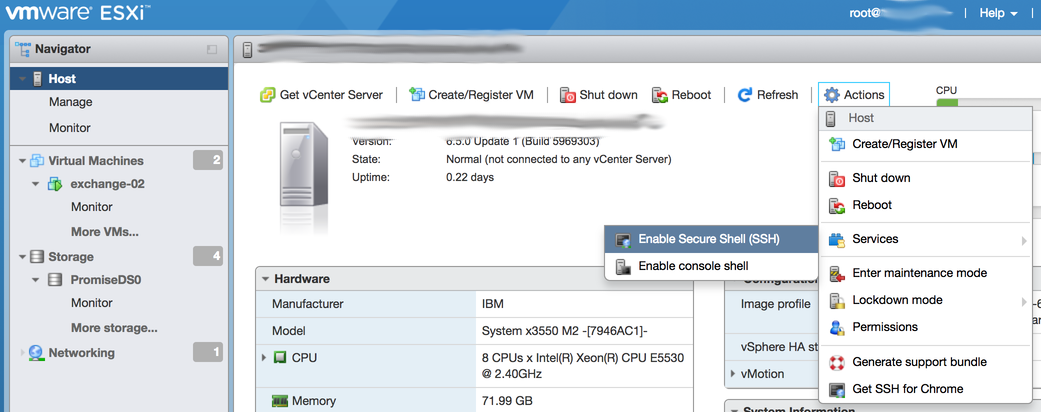
Adjust the “acceptance level” to allow installation of unsigned VIB files: In the Navigator column, select Manage, then select the Security & users tab. Then, click the Edit settings button and choose Community.
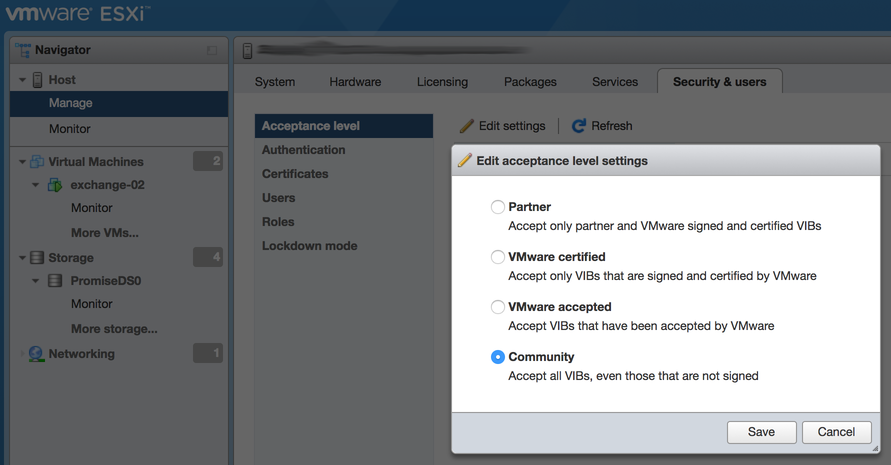
Get the LSI downloads (SMIS provider and the latest MegaRAID MSM): I found filtering by OEM did not successfully show results. On the Broadcom website, I selected the following categories for download:
- Group: Storage Controllers, Adapters and ICs
- Family: Storage Controllers, Adapters and ICs
- OEM: (left blank – showed up as ‘OEM’ in the search interface)
- Product: All
- Asset Type: Management Software and Tools
There were 679 results; I used Ctrl+F and searched for “SMIS”, which offered a link titled “Latest SMIS Providers” for VMWare 6.0 and 6.5: https://docs.broadcom.com/docs/VMware_MR_SAS_Providers-00.67.V0.04.zip
Then I also used Ctrl+F and searched for “MegaRAID Storage Manager”, which offered MSM for a variety of platforms:
- https://docs.broadcom.com/docs/17.05.00.02_Windows_MSM.zip
(Windows x86 and x64) - https://docs.broadcom.com/docs/17.05.00.02_Linux-64_MSM.gz (Linux x64)
Copy the LSI SMIS provider (the file with .vib extension) to the /tmp directory on ESXi host (scp/WinSCP/your client of choice). I found that my sneaky attempt at copying it to a shared volume at /vmfs/volumes/… was hit and miss; when it was a fibre channel mount, the install worked properly, but if the datastore was on a local disk, it died with an error message.
SSH to the ESXi host with appropriate credentials (I did everything as root) and run the following install command:
esxcli software vib install -v /tmp/vmware-esx-provider-lsiprovider.vib --no-sig-check
I also had to disable the firewall on the ESXi host. Bad practice, but I don’t have a list of the specific ports to open at present.
esxcli network firewall set --enabled false
Reboot the ESXi host when complete. You can and probably should do the usual behaviour of taking it into maintenance mode, but in my case everything shut down and came up cleanly as VMWare Tools was installed on each guest.
It was hit and miss as to whether I had to add the line from /etc/hosts on the ESXi server with the hostname to my Windows box. I found that eventually creating both A and PTR records in Active Directory DNS, combined with turning off the ESXi firewall, were sufficient to get the MSM client on a domain-joined Windows server to connect – not even necessarily a guest VM on the same hypervisor.
I also had to change the MSM client settings in the Configure Host dialog to “Display all of the systems in the network of local server”, and not the “ESXi-CIMOM” option: