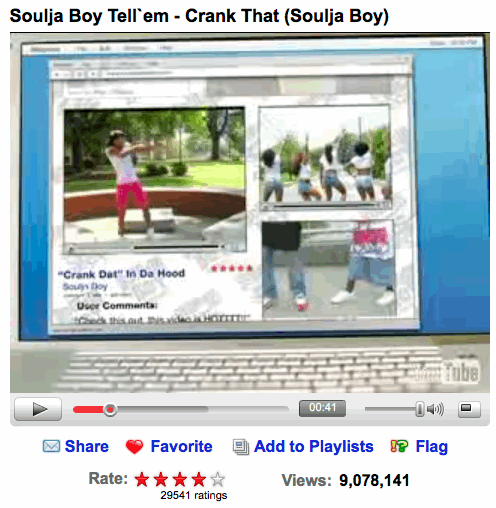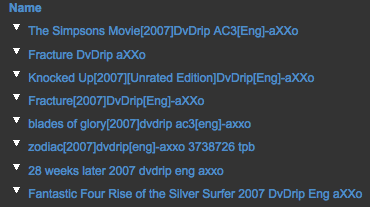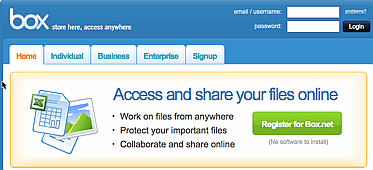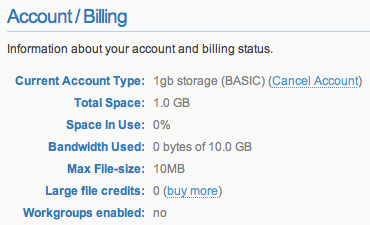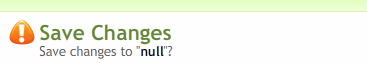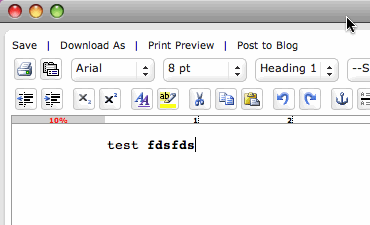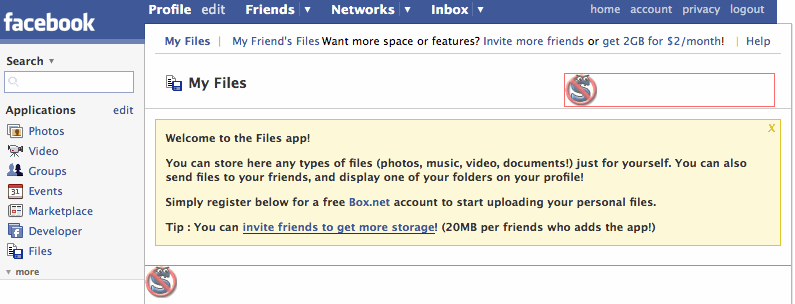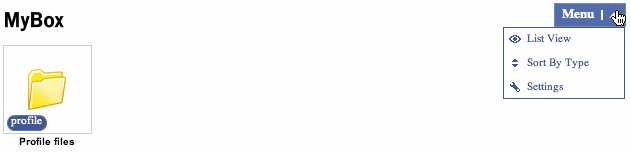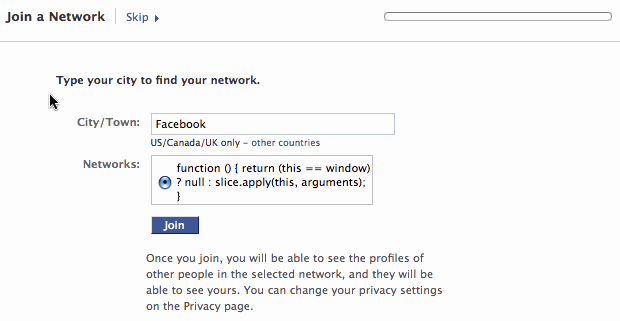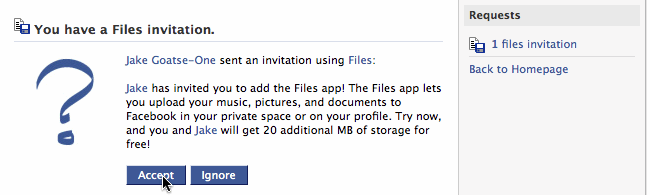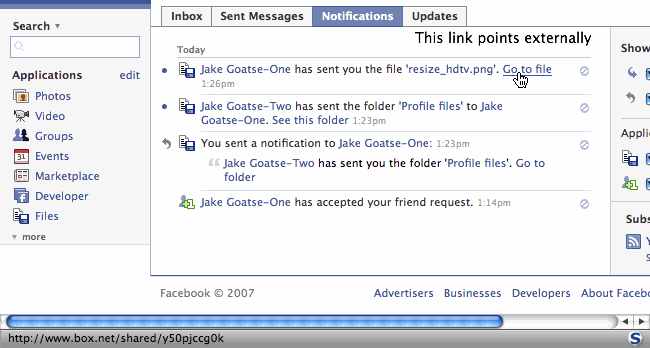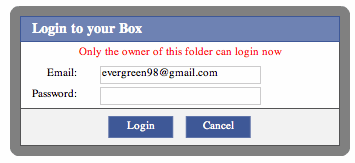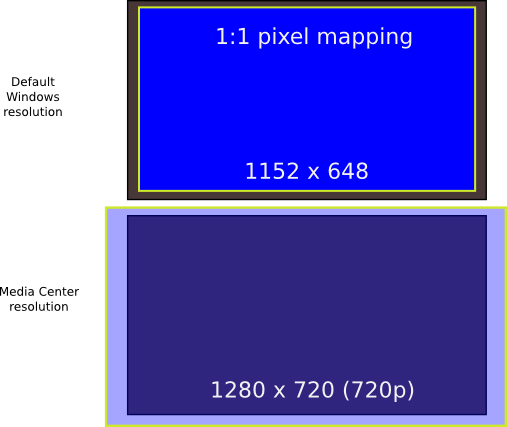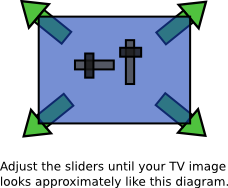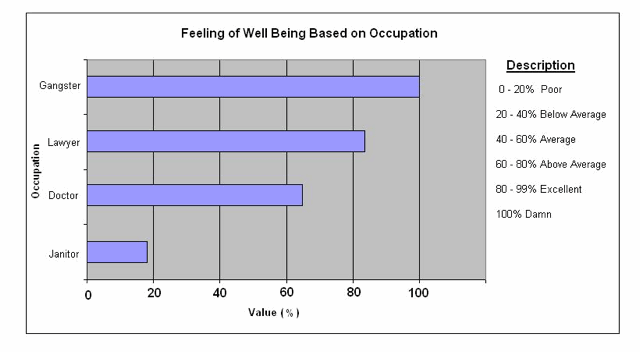I received an interesting marketing-type email from a Brian from Box.net today, promoting their Facebook application. Ordinarily, I’d ask “why would anyone have the nerve to drop me a message at 6:40 AM on a Friday, other than to tell me my download queue completed?” and “do you know what I usually have to say about Facebook applications, let alone annoying or idiot ones?”
I haven’t written a scathing Web 2.0 review since my Customerforce piece for an intern there; since then it looks like CustomerForce has gone under significant plastic-ification and drastically changed its focus to “social media enabler”. It’d be a perfect story for Uncov, but that’s a different piece for a different time.
I’ll slightly modify part of a comment from my original post on Customerforce, as a preface to how I review Web2 services.
If I can describe your complete business plan in a few lines of PHP and SQL, then it’s not a sound business plan at all. You can’t have a business plan that relies on “SELECT `movie` FROM `topmovies` ORDER BY `votes` LIMIT 5;â€. Some sites rely on users contributing the best aggregated content, and then having other friends of these users voting on it. It’s too many steps for the average MySpace click-copy-paste profile whore. Never underestimate the stupidity of users; and never underestimate the concept of “less is more.â€
So, does Box.net fall into this category? Short answer: no, but it’s certainly heavy on the Web 2.0 fluff that’s so common these days with anything reviewed by Robert Scoble. Interestingly enough, Scoble just reviewed (read: promoted) the service. Company-wide marketing blitz perhaps?
In any event, someone else will have to tell me what Robert said; I refuse to give into The Streaming Flash Video Service That Could, And Perhaps It Works From My Cellphone of the week when a download link (or even a YouTube video) would suffice. Protip, everyone: Choosing a non-standard place to dump your content does not make you a special and unique snowflake.
What Does It Do, Johnny?
Box.net is a cross between sites like RapidShare and products in the Google Docs suite. Essentially, it’s a file upload utility with granular access permissions. It also has several notable API hooks to connect to other Web 2.0 services, and connect your documents and media to them. They claim traffic of over one million file downloads per day. It sounds like a perfect recipe for a crafty frontend to Amazon’s S3 Storage, or perhaps outsourcing traffic to LimeLight Networks for content delivery.
LimeLight tends to be pricey for startups, and throwing around files online costs real cash money. You also have to have a certain amount of capital around to deal with the inevitable copyright lawsuits and DMCA lawyering that result when people don’t read the terms of service and upload their hastily-obtained copy of Harry Potter And The Order Of The Phoenix[2007]DvDrip[Eng]-aXXo so that “they can watch it at work.”
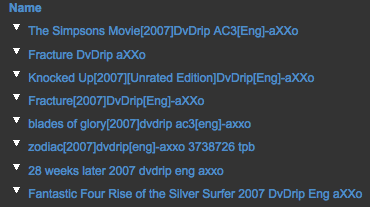
Something for Nothing: Trickier than Getting Free RealPlayer
Unlike most other Web 2.0 services, Box.net doesn’t rely on users being tricked into clicking on Google Ads. This is probably a good thing, because all the ads would probably key on competing services given the site’s ridiculous attempt at search engine optimization:
Box.net - Free Online File Storage, Internet File Sharing, Online Storage, Access Documents & Files Anywhere, Backup Data, Send Files
This is their title tag. Way to make it a great default bookmark name.
Going directly to their site, you’ve got a clear “signup” button:
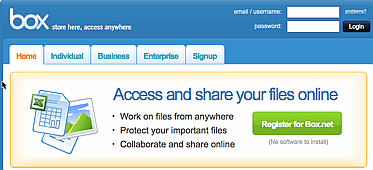
This, as any savvy Web user knows, is a dangerous trap into somehow getting something you don’t want at all. All good sites make the interesting or free stuff hidden in a link inside a paragraph of dull gray text. I’ll save you the disappointment here, though, and spoil things: the narrator and Tyler Durden are the same person, and Box.net has no publically available free service. Your options are respectively 14-day trials for a 2GB/$25/year account; a 5GB/$80/year account; or a 15GB/$200/year account.
Wait – that’s not entirely correct and complete. There are at least two other types of accounts. Signing up for a trial of the 2GB account gave me a billing profile with a 1.0GB BASIC option. What if I’d wanted to try a Plus, Premium or Business account, and not the Cheapskate Special?
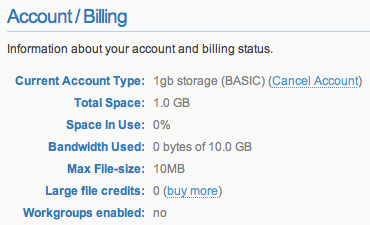
But hey! I can upgrade my account right now if I give them my credit card number, as I’m constantly and nauseatingly reminded as I flip through their interface. It’s inescapable. Uploading a file? Look at an advertisement for additional services. On the home page? Fully one quarter of the UI is dedicated to “give us some money, please.”
File Uploads Aren’t Bad
There’s a reasonably snappy interface for file uploads, which gives a progress bar and filesize information. The multi-file Java applet also suits the purpose well. It’s also reasonably easy to share (make public) files as hyperlinks, although directly pointing to them is restricted to premium accounts.
It also appears as if downloads go through an “index.php”-style redirector before being deployed to the browser, presumably for access control and database categorization. Sort of weak not being able to access the actual file directly, but that’s a minor point.
What I’d like to see: for video uploads, embed a YouTube-style FLV player on the Download page so that potential users can preview the file. Hell, even an EMBED tag, done tastefully, would let the end user’s browser try to stream the content.
Overall, I’m actually quite impressed with the file upload functionality.
Integration is Quite Good
I do actually endeavour to test services before panning them, so I uploaded several photos and tried the “Edit photos” application. If anything, this convinced me that before I pay Box.net $25 per year, I should pay Picnik the same amount for premium Web-based photo editing. Their Flash utility for managing photos is really well designed and could easily replace all of the low-end photo editing utilities currently on the market.
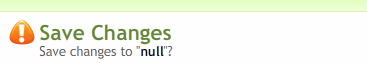
If the only negative “well, that’s weak” thing I can find is the above message on replacing an unsaved document, then I would vote these guys the next Google acquisition target.
Unfortunately, I can’t say the same about the integration of Zoho Writer. (It’s the “Create Document” option.) The new browser window suffers from the same FAIL as Ted mentioned on Uncov, and this wasn’t even the spreadsheet that can’t deal with 620KB of data. The following font is NOT Arial.
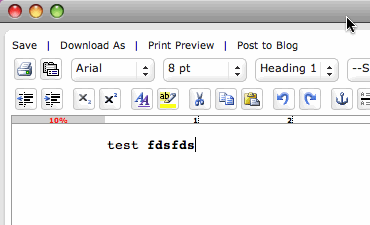
You Said There Were At Least Two Account Options =\
The Facebook application for Box.net offers yet another way to score some free storage, although in a creepy viral marketing “send invites” way. If you want an untethered free account from the start, this may be the way to go. You get 20MB, plus 20MB for each additional friend you invite to the application, probably up to an arbitrary limit (Update 12/29/07: up to 1GB, which would mean you’d have to invite 50 friends to get the full storage. Thanks, Fred.)
There’s also a way to score a year of a premium 2GB account, although it involves completing a “special offer” that will likely ruin your credit rating and sign you up for Video Professor.
It’s essentially a giant Flash blob when integrated though, and for someone running NoScript, the Facebook component looks like this:
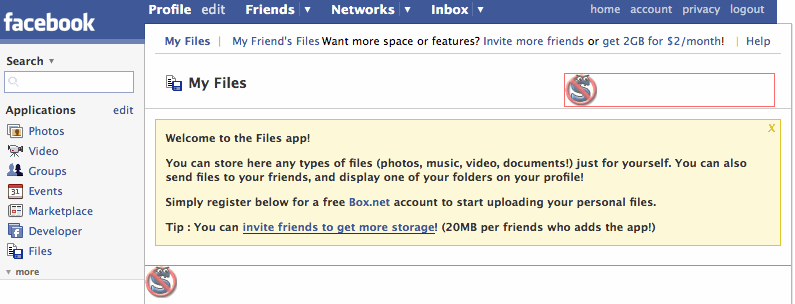
Unfortunately, the revealed version is a horrible mélange of Arial, Times New Roman and imitation Zuckerberg styling. It seems to follow no design rules. Did nobody actually test the application on a Mac running Safari? The main box.net website works properly.
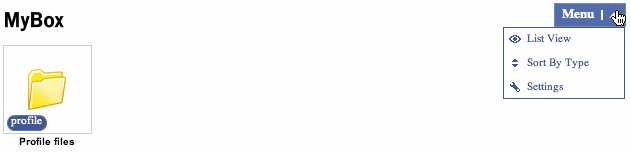
Social Interaction: Does It Spam?
More than zero friends on a Facebook developer test account were needed in order to test out the invitation feature and newsfeed functionality. I found that Facebook fails it too when creating a new account:
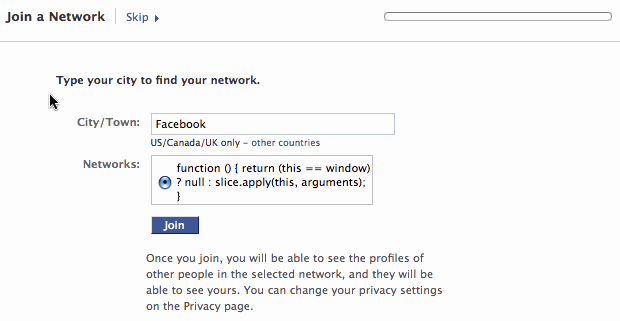
The invitation process is fairly informative, so you’ll probably only get invites from people who actually want to share files rather than spew Glitter Text all over your wall. Here’s what the invite looks like:
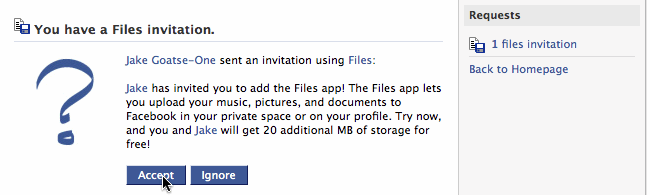
True to form, the promised storage upgrade works properly, but then fails all over itself when it comes to sharing folders with other users. Shared folder notifications take you completely out of the Facebook UI, instead of linking to the grammatically-incorrect “My Friend’s Files” page. There’s also a duplicate notification dropped each time you share a folder or file.
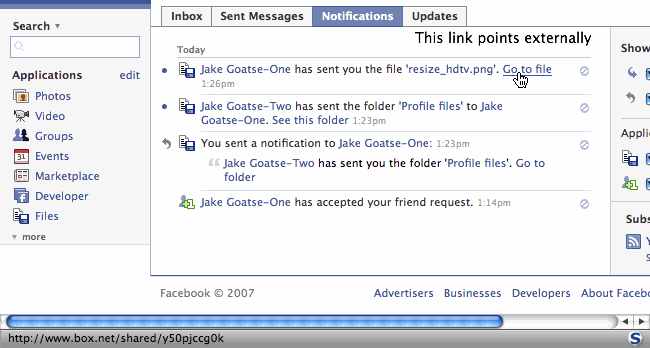
From a Technical Point: FTP Makes Sense
One of the more convoluted pages on the Box site deals with FTP. I assume it’s targeted at managers and monkey-suit type individuals who have heard that the protocol is “a good way to share files.” As far as I can tell, the only mention of the free 1GB account is on this page:
Box.net offers a free 1GB storage account that you may use for as long as you like. If you are interested in trying one of our pay accounts, you are welcome to try any of them free for 14 days.
FTP is a standard protocol for a reason, guys. I’d love nothing more than SFTP or SCP access to my Box.net account; that way I could upload files regardless of what platform or environment I’m using.
Summary: The Facebook App Fails It; The Main Site Doesn’t
I guess Brian’s intention with his email was to drum up traffic for the Box.net Facebook application. In short, it’s a failure: it looks ugly from the Times New Roman embedded font, seems to unnecessarily use Flash, and doesn’t support any of the external publishing/platform providers that make the main Box.net more worthwhile.
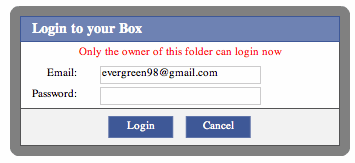
Would it be that hard to write a Facebook application using a canvas IFRAME and then apply a custom stylesheet based on the source? (Answer: No. I’ve written them.) It also sprays a disgusting SWF on your user profile, whereas a plaintext list of files with links would be much more effective and not require the initial “click to display” barrier.
Fixing it would be reasonably easy, though. Stick to HTML and JavaScript within Facebook. If not possible in Facebook’s implementation of FBJS, use an IFRAME; and maintain consistency across user interfaces. What’s with the 20MB initial cap on Facebook accounts, when the official site gives 1GB? And furthermore, why can’t I switch my accounts easily from my profile, receiving the login failure message above?
I feel for the Facebook developers that have to wade through the comments and reviews though. Idiots that want an “autoplay my MP3zzzz” option should be unceremoniously shot.
I probably wouldn’t block the application with malice, simply by virtue of testing it out, but it’ll have to be improved somewhat before I allow it access to my real Facebook profile.
Box.net, though, as a separate service, might just replace my tested method of creating new drafts from Gmail and attaching files. It’ll be much easier to drop files there for transferring, and with third party integration for services like Picnik, I expect additional interesting ways to work with files in the future.