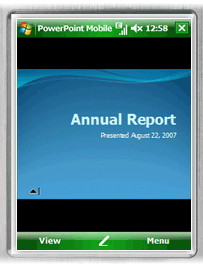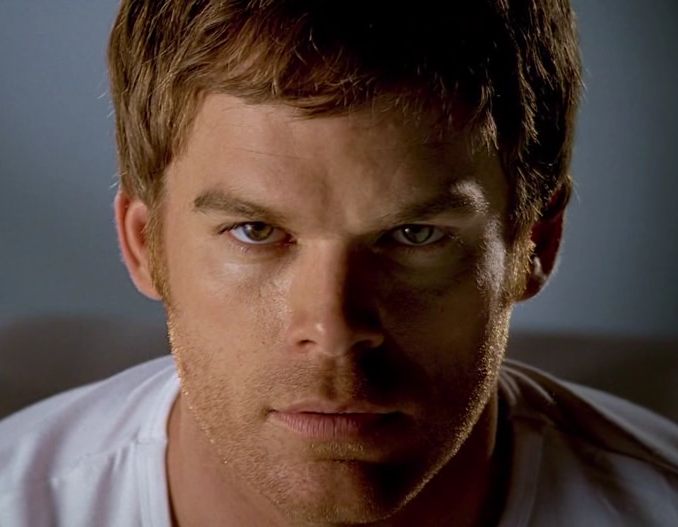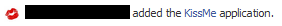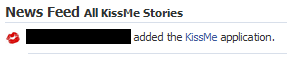One of my most frequently visited forums is a site called Red Flag Deals, which is a bargain-hunting site targetted specifically to Canadians. I’ve learned about a few different money-saving techniques or hot specials on the forums, specifically the American Express Gold 2% Cashback credit card and the ongoing Rogers retention thread.
As you can imagine, I’m always up for deals and promotion codes – in fact, whenever I visit an online retailer’s checkout, I search for “$retailername code” or “$retailername coupon”, which usually yields at least a 5-10% discount for three minutes of looking through search results. If there are no active codes, I’ll usually go ahead with the purchase anyway, but the availability of discounts usually significantly increases my loyalty to the retailer. NCIX, for example, offers pricematching on computer parts if you can find a comparable store selling it for less.
This tendency to want to get deals, however, made me decide to join a Facebook group for free movies from Cineplex properties. Essentially, you have to join the ironically-named SCENE program, then you can redeem two promotional codes for points – the total value of which comes out to two movie tickets. I’ve received similar promotions through corporate and marketing events before with similar values, so it’s not completely out of the ordinary. I expect I’ll actually have to pay something next time I go to the theatre anyways, and I already did give them something I consider equivalent worth: my personal information, or as much as needed to get the account created.
What really gets me, though, is the tendency of people to “Internet White Knight” on behalf of their companies, and completely failing in the process. I only really joined the group to troll a purported employee, who claimed that redeeming these codes was fraud and that we’d all be under police investigation. The statement was so ridiculous, because it was so unwarranted: does a high schooler really care about their employer that much, to risk alienating customers and accusing them of illegal activities? Talk about misdirected priorities.
When you say things online and then immediately note your conflict of interest, you have to be explicitly clear that you’re not speaking on behalf of the company. You also shouldn’t use the “I work for” reference unless it’s warranted, and preferably keep your mouth shut unless you’re a direct stakeholder in the project.
Andre Vrignaud, who works for Microsoft, dealt with this issue earlier this year when he commented – from personal experience – that a PS3 price reduction was imminent; the gaming blogs picked the story up as “MICROSOFT REVEALS SONY’S PLANS.” With that, the Internet lost a greatly insightful viewpoint on the console business, since he now has to be significantly more careful about commenting on competitors. Andre actively tried to indicate that it was his personal opinion being published. So what happens when you don’t make that statement?
It’s impossible to expect complete impartiality from employees, but at least give it a try.