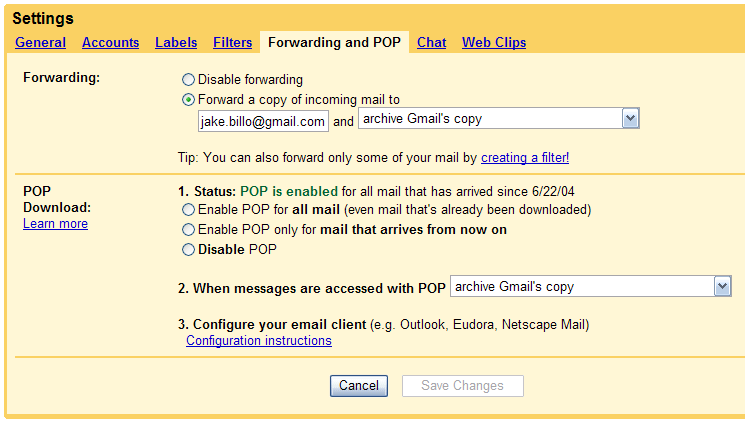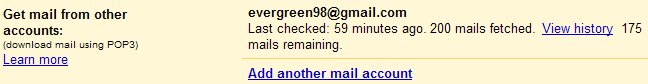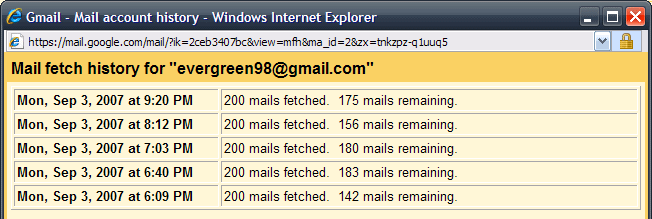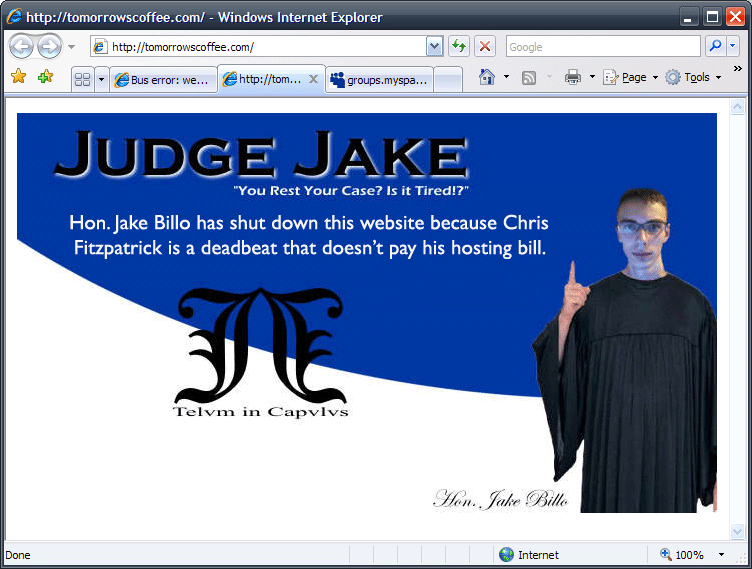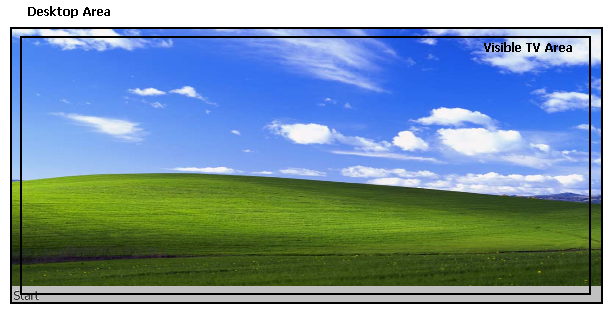My music selection lately has turned around from illScarlett’s latest album to the Warped Tour 2007 compilation. Usually there’s a few choice artists on the list, and this year there are a few decent tracks if you can get into the whole emo/punk genre. Here’s the ones I’ve found to jump out at me immediately. Admittedly, I can’t say a whole lot of them have insightful or inspiring lyrics.
- Killswitch Engage – The Arms of Sorrow. Very listenable with a decent chorus. I’m not a huge Killswitch fan, and the punk/screamo verses aren’t entirely my thing, but it’s a very anthemic in the chorus and bridge sections.
- Amber Pacific – Summer (In B). Punk-ish, almost power pop. Could go very well as a “surfer dude”, high energy summer movie track.
- Escape the Fate – Reverse This Curse. Escape the Fate has a style that I’d consider screamo. The vocals have a very distinct, recognizable sound, but the lyrics sound like typical RIAA-produced teenage rebellion material. Nothing’s really outstanding about this song – I’d personally recommend listening to “Ransom”, which isn’t on this album, for a better idea of the band’s sound.
- My American Heart – The Shake (Awful Feeling). I actually heard about this band in the UW Imprint a few years ago, and had no idea they had a new album out. This song in particular has radio single material and is much less whiny than their previous work. Another track with this style is “Hiding Inside the Horrible Weather”, which happens to also be the name of their 2007 album. The album itself has been on my playlist for a few days in the illustrious “crap emo that I can’t stop listening to” position.
Don’t you get it?
I made an attempt / to piece it all together
And I’ve found your love lost in the sky
Hiding inside / the horrible weather
We’ll watch it all come downHiding Inside The Horrible Weather – My American Heart (lyrics)
- Mayday Parade – Black Cat. I only mention this one because the intro sounds incredibly similar to some Panic! at the Disco tracks, and I couldn’t place it at first. I might still have some musical taste remaining.
- The Used – The Ripper. If you’ve heard The Used, this won’t really be anything new. They have several better (and several much, much worse) tracks on Lies for the Liars.
- Aiden – We Sleep Forever. A significant departure from what other work I’ve heard, and again, it’s a pop-style anthem executed fairly well. Listening to the lyrics, though, it’s really just another emo kid song, although the instrumental arrangement wouldn’t suggest it. Similar to the Gin Blossoms’ “Follow You Down”, which fancies up the act of stalking, Aiden puts a bright spin on wrist-slitting:
She cuts a vein although it’s much too dull
I say she’s all alone
Fighting for redemption
I know little pain, a little lust
I lose myself at night to feel the rush
Of tearing my skin apart
Now take this sadness and close your eyes loveHey, call the angels. This razor blade was meant for me
Hey, call the angels. We’ll mutilate insanityGo deeper, I feel it
I see your ghost appear
Go deeper, I see it
I feel your ghost appear
I will say goodbye tonight (We’ll sleep forever)
Hold on, hold on tonight love
We’ll sleep forever
Hold on, hold on tonight love
We’ll sleep forever
Hold on, hold on tonight love
Close your eyes
There are still a few other reasonably interesting tracks on the album that I didn’t mention, so I’d suggest checking it out if you’re not totally offput by the occasional power pop song.