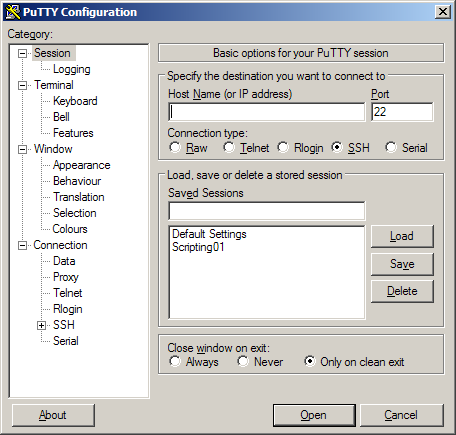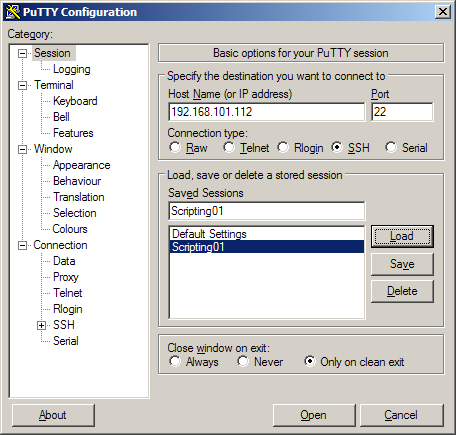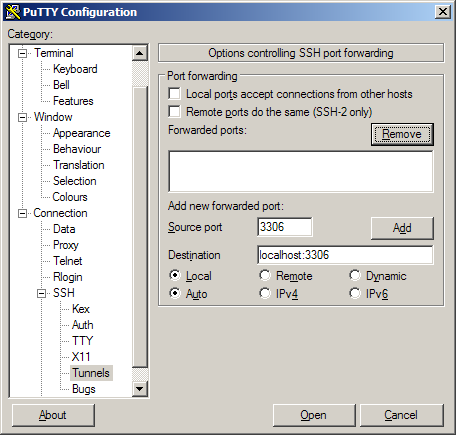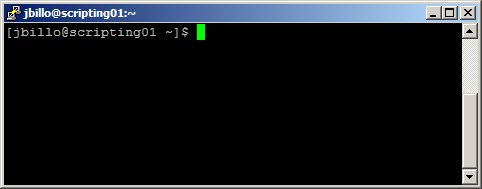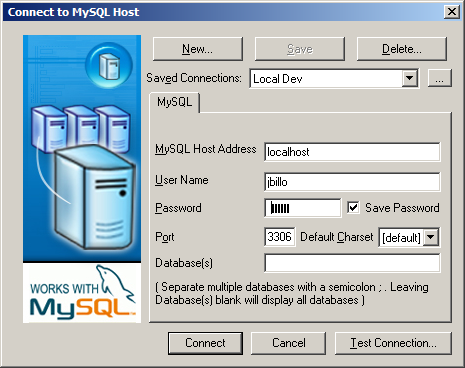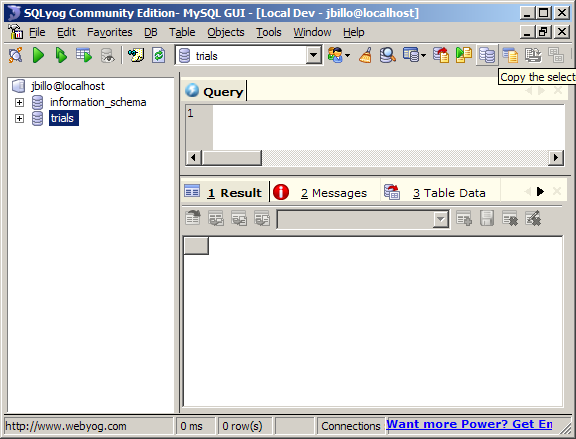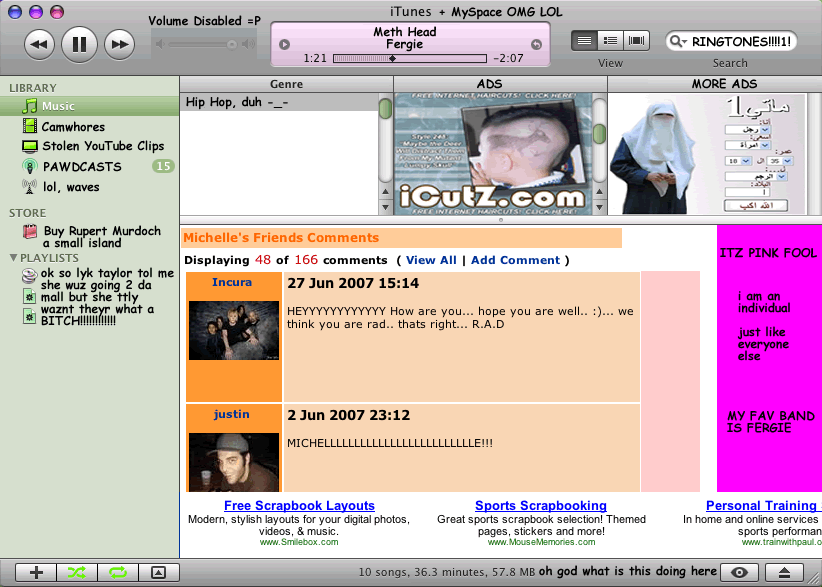I don’t really have much in the way of new or interesting music to recommend to people. Phil‘s Thursday posts of random greatness pretty much have that covered, and my iTunes library contains quite a number of bands that are distinctly on the side of “emo“, “screamo” or “god why do you have that.” Sure, there’s the occasional excellent band like Ill Scarlett, and a reasonable selection of popular music (Top 40 radio promo albums), but frankly I’m more on the consumer end of things rather than the trendsetter.
In lieu of providing MP3 filezzzz, then, I figured I’d provide some interesting links that have shown up in my browser history this week.
- Ars Technica: NVIDIA exec to PC makers: Pimping overpriced gaming PCs hurts. Game developers don’t want to write DirectX 10 games because of a common stereotype that DX10-class machines cost over $3000. In truth, you can build a very capable DX10 box for $1500 – but most people don’t even want to pay that. People buying the low-end Dell systems these days are getting an Intel Graphics Media Accelerator that will just squeeze out Aero Glass capabilities.
- CBC News: Massive cuts, fare hike coming to Toronto transit. Subway fares are already $2.75, and it’s pretty much an essential service in the GTA. Not good news by any means.
- Checkers has been solved. It’s now been mathematically proven that the game of checkers, played against a perfect opponent, can only result in a draw.
- The vi guide provides a cheatsheet for using the UNIX-y editor vi. I’ve personally used it for some CS assembly projects to avoid nonsense with Windows/UNIX line endings, and it’s a worthwhile editor to at least be aware of if you’re going to be working with a terminal.
- [H]ardOCP: TFT Technology Breakdown. This forum thread discusses the different types of LCD panels that can be found in flat-screen monitors. I was always quite impressed with my VX2025WM’s capabilities and display: now I know that it’s got a P-MVA panel, I know I’d be disappointed if I dropped down to a TN unit. Another good link is TFT Central, which indicates that a 24″ monitor upgrade to consider would be the BenQ FP241W.
- Yahoo News: Former Spammer: ‘I Know I’m Going to Hell’. Not only are those spam messages annoying and insidious, but they can be targeted to specific users. Don’t buy any cheap prescription drugs online unless you want to be bombarded with spam for them later.
- AlterNet: Neocons on a Cruise: What Conservatives Say When They Think We Aren’t Listening. It’s like a good old melange of racism, ignorance and stupidity all rolled into one on this ship!
- Gmail Skins: Tweak your Gmail account with this Firefox extension. Still has some bugs, so make sure the first time you save your configuration you know what you want.
Any links you’ve run into this week that are interesting, useful or amusing?