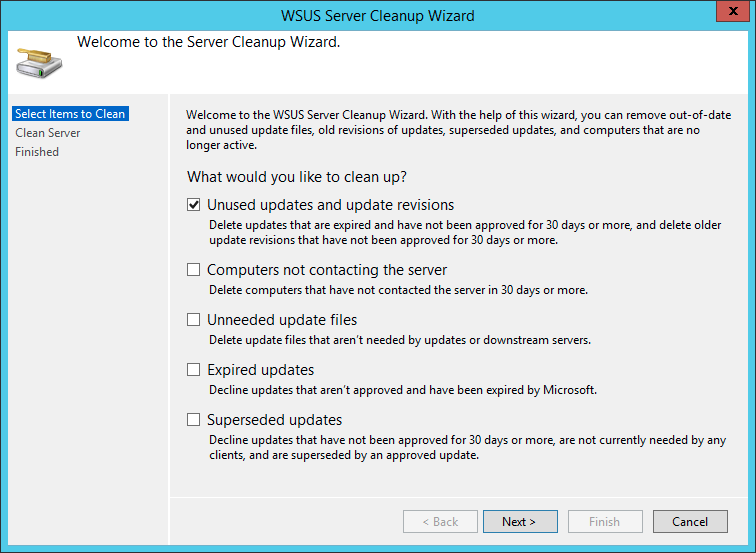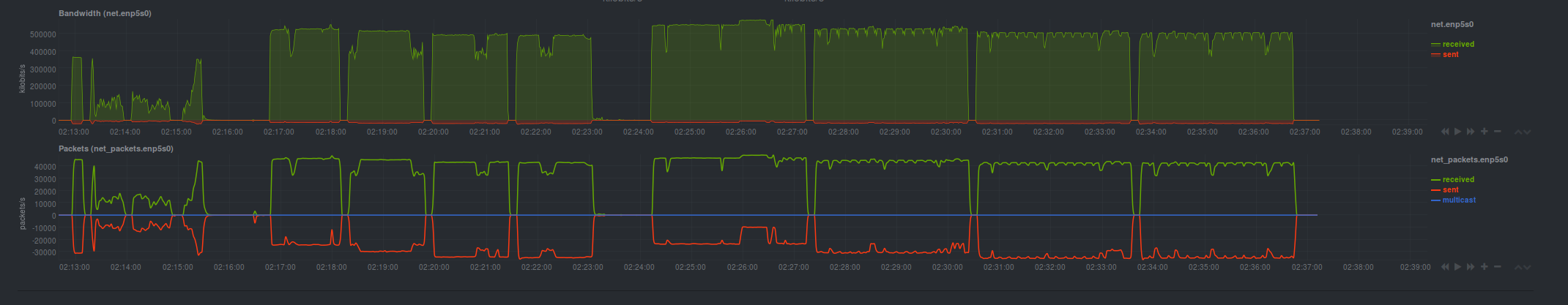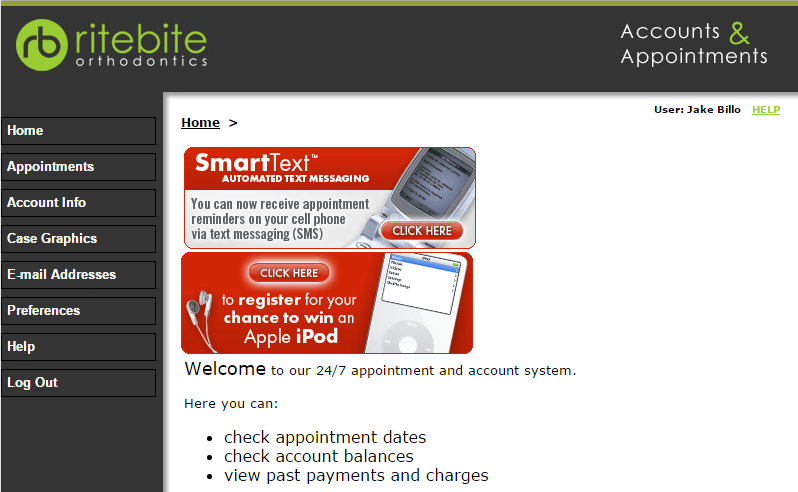Well, better late than never, but I’m currently in the process of cleaning up paperwork in the home office, and noted that RiteBite had given me a flyer asking for a Google review several months ago. So here’s a conclusion to the review series, which will be combined with the other content and sliced into bits and pieces for the less-verbose social media pages.
Completing the Program
Since last time I wrote, I went through about half of another series of trays with 7-day rotations. I specifically requested to have my treatment wrapped up about a week before my wedding in August 2016, and Dr. Luis and staff were very accommodating since this third set was effectively “finishing touches”. As part of the removal, I had permanent wiring bonded behind both my top and bottom teeth and was given a set of top and bottom harder, clear plastic retainers to wear overnight. One important point is that for the first two weeks, you’re expected to wear the retainers as close to 24/7 as possible, so you’re not “entirely” done. I obviously made an exception to this for the wedding.
A Few Nitpicks
The retainers are not ideal, to put a point on it. Their larger size (compared to the Invisalign trays) and increased rigidity triggers my gag reflex nearly every morning when taking them out, and I still run into similar problems with drooling on my pillow.
I also specifically requested the top permanent wire, and had to ask several times before getting a “yes” – several staff suggested that it wasn’t strictly necessary or had a higher chance of breaking. I wanted to ensure that with my financial investment, there was a “backup” in place to help the teeth from moving as much. The top wire’s presence is still noticeable when I close my mouth several months later, unlike the bottom wire. Both still have a distinct “pebbled” texture where the wire is adhered to the back of each row of teeth.
Despite asking for Google reviews as part of the “exit interview”, RiteBite seems to have several accounts under their name on Google Plus (1, 2, 3, 4, 5) and no link to the official Google profile from their website, nor any content on these pages. I was also disappointed to find that the Case Graphics section has disappeared from my profile since completing treatment.
Overall Results
The change has been quite impressive. It took slightly over a year and a half, I wasn’t seriously inconvenienced, and now that it has been paid off, I begrudgingly admit that it was probably a better personal choice than replacing the laminate flooring in the house or buying the same amount of networking gear.