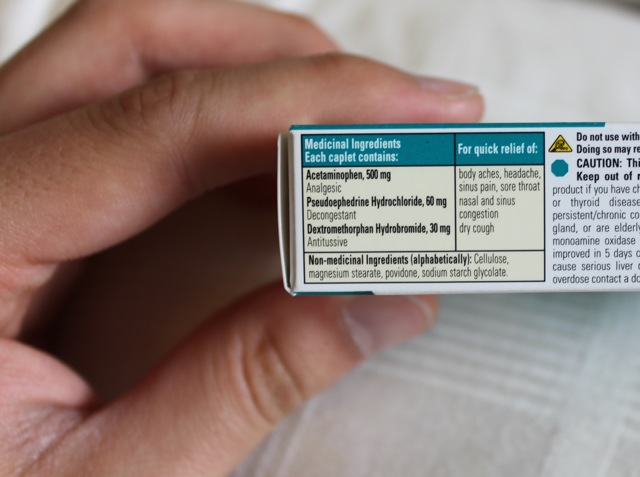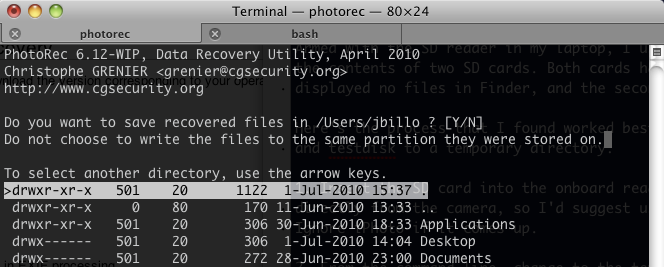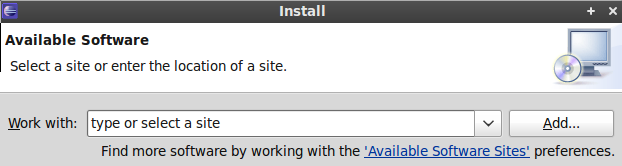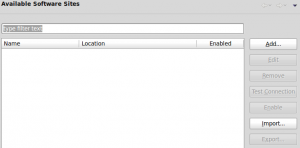This weekend, I ended up picking up a nasty cold – whether it was from Oktoberfest, or just a residual thing floating around. In any event I’m being blamed for spreading it to my roommates, and I feel like utter crap. There’s nothing like needing to blow your nose every five minutes to really kill productivity. I have the option of working from home, at least, so that I don’t enrage and infect other people at the office. I do have several non-prescription cold medications to try out, though, so why not document them?
Sudafed Cold & Cough

Sudafed is one of the original medications containing pseudoephedrine, which is the active decongestant ingredient. The Wikipedia article discusses some potential various meth-making uses, but frankly when I have a cold I want the most potent drug possible so that I can either get some rest, or get on with my day. In short, the Sudafed PE variants are terrible, as they have a less-effective ingredient – they should probably be called Placebo Edition.
Reading the various product descriptions, the Cold & Cough and non-PE Decongestant give you the most active chemicals for your purchase. Cold & Cough also contains 30mg of dextromethorphan, which allegedly suppresses coughing. If you’re looking for strictly pseudoephedrine, the Decongestant-style has 120mg in time-release format.
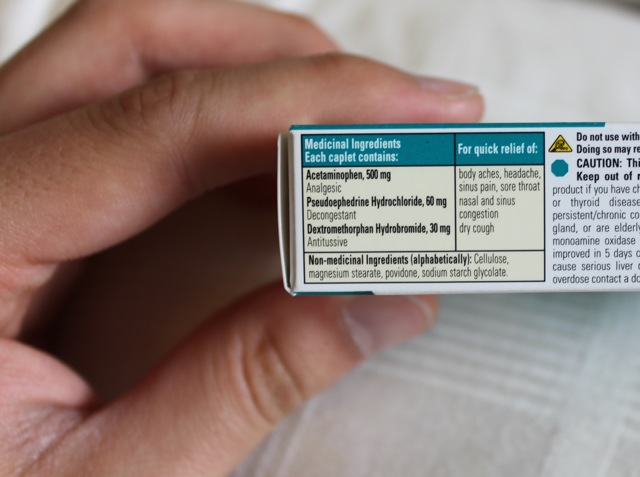
Unfortunately, Sudafed did not come through as promised yesterday afternoon. After taking one pill, I continued to be stuffed up and generally watery-eyed, with the occasional dry cough. There was an improvement in my general attitude and energy level, but not the level of expected relief.
Benylin 1 All-in-One Cold and Flu Caplets
Upon a recommendation from Dave last year, Benylin caplets have become a regular product in my medicine stash. Like Sudafed, the product contains pseudoephedrine and dextromethorphan but in half the amounts. Thus, you can take two caplets every six hours safely – which gives you an extra 500mg of acetaminophen and 200mg of guaifenesin (which encourages phlegm to get out.)

I took two of these this morning, after a night of terrible sleep and general stuffiness, and within fifteen minutes I was up and working with much-reduced congestion. The effects of the guaifenesin are definitely noticeable – when I cough, it’s a cough with a purpose. These would certainly be my first choice of pills to start warding off a cold or to generally perk up during the day.
Vicks DayQuil LiquiCaps
Left over from a previous cold, I’d never actually tried these pills before. They contain dextromethorphan, but not the pseudoephedrine – instead replacing it with the non-meth-convertible and less effective phenylephrine.

Unfortunately, the medicine had little effect. After two pills yesterday morning things kept going downhill and I seemed to get even more congested. My attitude and temper was also pretty poor due to being sick. I wouldn’t really recommend them unless you respond properly to phenylephrine – clearly I don’t.
End Results
From actively examining the ingredients in these products, Sudafed and Benylin should both be nearly equally effective from a medical standpoint. For me, the extra acetaminophen and guaifenesin in Benylin is the key ingredient to turning a general unmotivated, “sick” feeling into reduced pain, less congestion and a better attitude. As I’ve been writing, I’m nearly back to feeling normal, which is really all I can ask for. Some things I will try if this cold continues:
- Cough and cold syrup generally contains more active ingredients, and DayQuil/NyQuil are competitive here. Theoretically it should also take effect more quickly, and might have the advantage of soothing the throat at the same time.
- Generic drugs (eg: Life brand) might be very competitive if you can match the amounts of chemicals to the name brands. Essentially I want to try for 30+mg of dextromethorphan and 60+mg of pseudoephedrine in each dose, combined with 500-1000mg of acetaminophen.
- Taking anything with guaifenesin before bed isn’t well-advised; even if there is a cough suppressant at play, you’ll still be dealing with phlegm and enraging anyone else in the bed or the next room with nasty-sounding hacking.
- Remembering to get to a pharmacy instead of a convenience store – they’ll generally have better prices and more of a selection (extra strength vs. regular.)