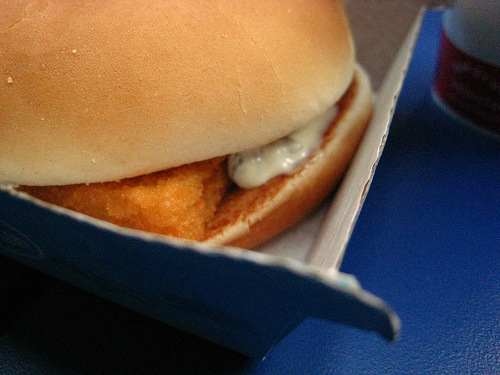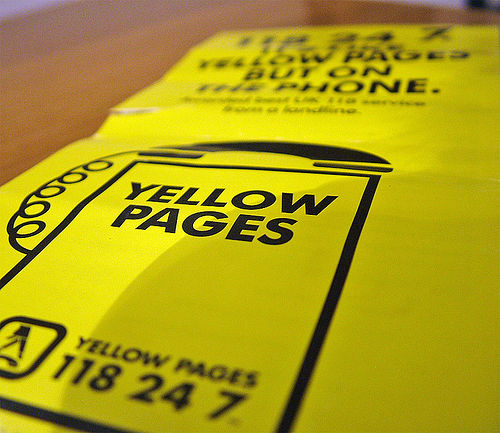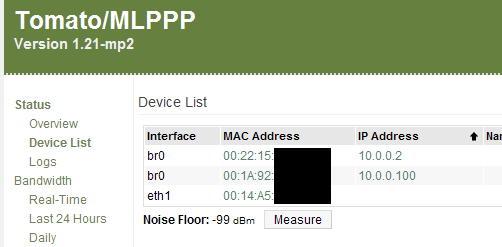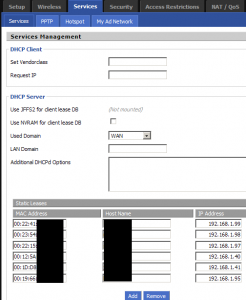I was informed about Quest for the Crown the other night and immediately laughed my head off. I suggest you play it with sound for the full experience. Watch the credits if you’re into video game development – you may recognize a few names.
Category: Posts
Mashable fails it hard; Twitter is not THAT important.
I honestly don’t know why I subject myself to Mashable‘s content in a set of regular RSS subscriptions; I may have to unsubscribe from it just to prevent a blown vessel. I’ve briefly mentioned the site before in a similar vein, but today’s insipid read was a simply delightful piece about how brands belong on Twitter.
Let’s put this in perspective here, so everyone’s on the same page about the importance of these things. Twitter is a short messaging service that allows people to relay their LiveJournal status/presence messages to any number of friends (a typical day might go: “eating a Filet-O-Fish”, “regretting eating that Filet-O-Fish”, “feeling slightly better after expelling gas caused by that Filet-O-Fish”, “buying a new keyboard after I projectile vomited that Filet-O-Fish”.) Twitter used to send SMS to your cell phone for quick responses – like when Major Nelson hands out free Xbox Live Marketplace codes – but no longer does that because they can’t keep pissing money away to the carriers.
Used under Creative Commons license from Adam Kuban
In short, it’s a service giving you easy access to people’s most inane parts of their lives. A service that exists only to provide status updates, which is a service that companies like Facebook consider one small feature of their site. It’s also a service patronized by zealots who think that a graphic indicating downtime is worthy of its own entry in a dictionary.
Which is why the heading “Twitter is the New Phone Company” made me nearly blind with rage.
Listen, Twitter is a small Web 2.0 service that was rumored to host their entire backend with three MySQL boxes, and their front end with everybody’s favourite language, Ruby on Rails. They’ve figured out a way of relating “@token” to another token somewhere in a table, and even then only if it’s the first thing parsed in the message. Even going as far as to call Twitter a “social utility” is exceedingly generous. You’re nowhere near a phone company unless you’re providing the infrastructure. Remember how I can’t get SMS on my cell any more (or for that matter, instant messages)? Twitter is most accurately a slave to the phone companies.
Let’s cherry-pick some quotes from the article:
I believe it was Chris Brogan who recently Tweeted that he follows so many people because he thinks of Twitter as the new phone company.
I’m finding that a hard statement to reconcile. The phone company doesn’t care how many friends you have, who you listen to and what you say over the service. That’s for the Secret Service to decide. If anything, the phone company would prefer that you contribute to their bottom line by paying bills on time (Twitter’s free); making numerous long distance calls (Twitter’s free) and buying up all their extended services (Twitter’s FREE.) There’s no “freemium” model that most starry-eyed entepreneurs have staked hundreds of thousands of venture capital on. You can’t just compare a Web service to a physical utility without giving an example.
It is certainly a useful utility that might even grow up to be even too useful and powerful to ever be meaningfully monetized.
The entire point of the article is that brands can make money off this service. Constant positive communication helps build lifelong customers. It transforms your product or service from a “want” into a “need”. Why would it be so impossible to monetize the backbone that powers this communication? Here’s a business idea: feature prominent companies using the service for a monthly fee. Or perhaps a paid index of companies offering particular services and people authorized to speak on their behalf. It’s something that works pretty well in the telephone world.
Used under Creative Commons license from metrostation
I understand that it’s popular to side with the hippies in this matter – people who believe Web services are powered by fairy dust and pleasant dreams. We’ll start seeing more of these services going under as these unrealistic expectations grind to a halt. MySpace’s existence proves that it’s possible to gain media coverage and rake in the coin based on people being emo in a public forum. They, however, have actual financial backing and deals with content providers. Twitter has no such thing.
Not that it can’t happen but Twitter has become such an extremely dynamic form of communication that it may transcend that simplistic, “where is your business model” mentality.
Just because the question of business model is simplistic doesn’t mean it’s not apt. There’s a clear business model for a phone company – sell value-added services to chumps (long distance, three-way calling, voicemail) and provide a connection for a monthly fee. Twitter’s seems to be “hope to get bought out, and sell advertising in Japan.”
Protip, Mashable: if I hear the word “tweeple” ever again, I will take some piano wire and garotte the next iPhone-tapping social media whore I see. And it will be justly deserved.
Running a SOCKS5 proxy tunnel for selective Internet traffic
To avoid incurring the wrath of the annoying Rogers packet-injected “over your cap” message, I use two Internet connections to manage our bandwidth usage per month. As well as the 95 GB capped 10Mbps/1Mbps Rogers Extreme plan, I also subscribe to TekSavvy’s 5Mbps/800kbps Residential Dry DSL with the Unlimited option. These services each link into a router and are configured as such:
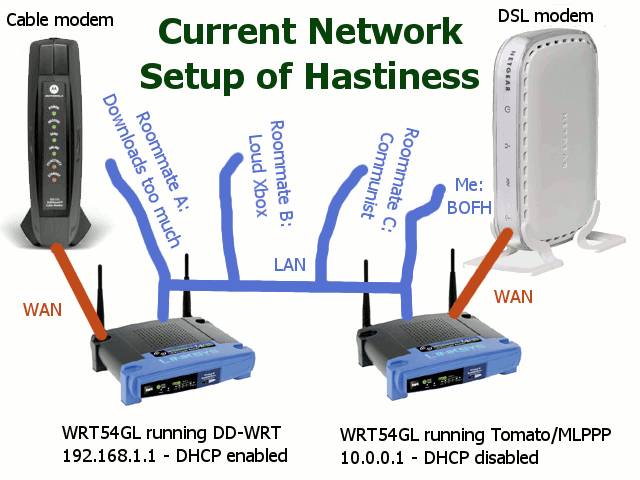
Seagate drops warranty from 5 to 3 years on bare drives
Just got an email from Seagate’s reseller partner alias. (They like to send out a number of emails once you’ve returned a drive or two.) Effective January 3/09, warranties for ‘bare’ drives – mostly available from resellers such as NCIX and Canada Computers – will shrink from 5 years to three. Existing purchases and purchases before this date will maintain five years of coverage. As a consultant, I’ve purchased this type of Seagate hard drive for myself and clients exclusively over the past seven years.
This warranty reduction is a drastic change. (You can see Seagate’s new table of coverage on their site.) A 5 year warranty on a drive is a statement of quality – that the manufacturer recognizes a potential 1-2% yearly failure rate and is willing to account for it. Replacing the drive for no cost won’t help get your data back, but having to pay for another drive on top of losing files is an insult following injury. (Most new systems I configure have a RAID-1 setup, which gives an additional level of security in the event of drive failure.)
Unless this policy changes, come January 2009, I’ll begin recommending Western Digital Caviar Black bare drives for new systems and any upgrades to my sufficiently-large RAID setup. These drives continue to have a 5-year warranty and currently sell for less money than the Seagate equivalent.
Deleting your FriendFeed account
I just realized I have too many damn Web 2.0 services exposing my life online. I think it’s an artifact of reading too much Mashable and Scoble’s shared items. In case you, too, want to delete your FriendFeed account and can’t find the bleeping link, hit up this address:
http://friendfeed.com/account/delete
Is anyone else as blind as I was? I ended up writing their feedback email to get an answer on this one.
BlackBerry Media Sync: check it out
If you’ve picked up a BlackBerry, have a microSD card and run Windows, I’d highly suggest grabbing a copy of Media Sync. This application links in with your iTunes playlists and copies selected ones to your media card, letting you hit up many tunes on your device.
While I know the app has been available to the public for a while now, I’m not seeing any sort of official press release. Most people I’ve talked to were unaware that it existed and were thrilled to have the ability to grab their music.
Oh, FYI – you can set any MP3 as your ringtone on a BlackBerry; none of this nonsense with carriers crimping your style like on other phones. (Looking at you, Rogers and Sony Ericsson…) Nobody wants to convert audio files to some obscure Soviet format or debrand a device for this simple capability. To the dismay of many individuals, I’ve made “Surfin’ Bird” my selection for this necessarily annoying noise.
Two Xboxes, one router: Making UPnP work using DD-WRT or Tomato
This should be a common scenario in shared housing worldwide: you’ve got one Internet connection coming into the house, into a router shared among two or more chumps. Chumps A and B each have an Xbox 360. Specifically, Chump A has one that sounds like an aircraft engine turbine – courtesy of Microsoft’s repair centre. Both chumps want to connect to Xbox Live at the same time and play some Rainbow Six Vegas. Unlike most other games, R6V should not be played under the influence of alcohol: it’s enraging enough playing it sober.
With most consumer routers sold today, this scenario should “automagically” work through the wonders of UPnP (Universal Plug n’ Play). This technology provides a method to forward ports through a NAT firewall based on a device request. In a standard PC setting, you might see this used for uTorrent or other P2P applications. Unfortunately, the wizard has failed to enchant my personal setup, and both chumps A and B experience a disconnection after about 20 minutes of gameplay. The disconnect is really more of a fraudulent excuse, as both chumps can reconnect immediately after receiving the message.
For some background as to why this issue occurs, it’s important to note that Xbox Live needs certain ports forwarded properly for an “Open” connection (best chance of matching). TCP 3074, UDP 3074 and UDP 88. Only one Xbox can open this set of ports at a time:
Xbox A (192.168.1.100) > Internal Port 3074 > Router > External Port 3074 > Xbox Live
Once this mapping is set in the UPnP table, no other system can occupy external port 3074. So the Xbox Live software picks another port in a similar range to communicate with Xbox Live:
Xbox B (192.168.1.101) > Internal Port 3074 > Router > External Port 3641 > Xbox Live
UPnP mapping unfortunately can run into conflicts if an Xbox loses its DHCP lease, or the mapping fails to be renewed on a regular basis. During this time, the external port mapping can “flip”, leaving Xbox B getting data from port 3074 instead of the alternately chosen 3641. In short, Xbox B gets the packets meant for Xbox A, causing the ‘heartbeat’ packets to Live to fail out. The result is an abrupt disconnection.
It’s not possible to merely set a static IP address for each Xbox: UPnP relies on the DHCP server in the router handing out addresses. If you set static addresses, your connection will be listed as “Moderate” NAT for at least one of your consoles.
We’ve replicated this problem on both the latest versions of Tomato and DD-WRT, running on a Linksys WRT54GL.
The Solution
Using either one of these alternate firmwares, a function called “Static DHCP” becomes available. In essence, it lets you provide a MAC address for a computer or other Ethernet-enabled device. When the network card in question attempts to get a DHCP lease for an IP address, the Static DHCP table takes over and will always assign the same IP address to the same device. This process has all the benefits of setting a static address, without having to change Windows or console settings.
What you’ll want to do is find your console’s MAC address. In Tomato and DD-WRT, you can likely find the device with an OUI code that matches Microsoft. DD-WRT provides this information in the Status > LAN tab.
Tomato provides the active connections in Status > Device List. (You can click directly on the IP address to copy the associated MAC into the static DHCP table.)
Alternatively, you can look up the MAC address on the Xbox following these instructions (the process is still similar for systems running the NXE.)
Once you have the console MAC address, click over to the Services tab in DD-WRT, or the Basic > Static DHCP section in Tomato. In DD-WRT, click the Add button if there are no more fields available. You’ll want to provide the Xbox MAC address and a new IP address – something below your normal DHCP range (usually 192.168.1.100 onward.) For example, we’ve picked 192.168.1.40 and 192.168.1.41 for two Xbox consoles.
Once you’re done making these changes in Tomato, remember to click the Save button at the bottom of the page. DD-WRT users should first click Save, and then Apply Settings when the page reloads.
Finally, return to Status > LAN (DD-WRT) or Status > Device List (Tomato) and remove any dynamic DHCP entries in the 192.168.1.100+ range for the consoles. Save and apply your settings, then go reboot the Xbox consoles and run a network test. It should pick up the new IP address and work properly for any Xbox Live activity.
Congratulations! No more random disconnections, unless Xbox Live falls down like it did last Christmas. 🙂
Send in a rebate recently? Don’t get screwed.
If you’ve sent in a mail-in rebate recently that advised you to check its status on rebatestatus.com, think again. Continental Promotions Group (CPG) has recently filed for bankruptcy, which means any cheque you may get will come back with non-sufficient funds. If you haven’t already received a cheque, you probably won’t be getting one.
Your best bet at this time is to contact the company that sponsored the promotion and determine what their plans are. I personally had a rebate out with Epson; their Canadian home page has an announcement under “Important Rebate Information” advising people to call a customer service number. I had a pleasant conversation with Elizabeth this evening regarding my cheque, and I’ve got an outstanding email to resolve things. I’ll update when this comes through, but figured it was important to get this information out.
Any outstanding rebates that you may not have mailed in yet – the best bet to avoid trouble is check the bottom of the form. If they suggest visiting rebatestatus.com for updates and tracking information, talk to the company and see if there’s an updated form or revised rebate offer.
There’s also a reasonably complete list of companies affected at FatWallet.
So, what exactly happened Friday night?

This is an accurate representation of our kitchen area circa Saturday morning at about 10am. Anyone walking in and viewing this scene would probably wonder just what exactly transpired.
For the past week or so, my roommates and friends have been in exam mode. I’ve been spared the same indignity this fall, since I’m presently on co-op and resuming school in January next year. In any event, a decision was made to blow off some steam on Friday and purchase some Bacardi 151. This liquor’s claim to fame is its flammability, owing to its higher than average alcohol content.

The back label, as threatened:

“Inflammable means flammable? What a country!”
In the interest of not offering evidence to a future jury or prejudicing potential employers, we won’t go into any specific details here. 151 certainly puts everyone in an interesting mood though. I can’t say I personally had the nerve to try any – that will have to be next weekend.
Another common domestic picture results when people are in the vise grip of midterms – they often choose cheap fast food and leave it all around. This is the set of cardboard I took out to the recycle bin on Saturday morning:

I must admit if that pizza place was open right now I’d be over there to grab one. 🙂
Light snow, eh?
And so it begins. Should be an interesting next few months.