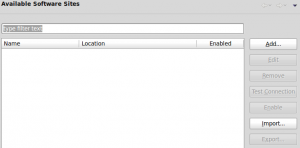I fixed the RSS feed for this content management system (now /feed permanently redirects to /rss), but unfortunately it decided to replace the GUID values from the original WordPress installation. Sorry if I spammed your RSS client – my Google Reader account displayed several copies of these items.
New content management system
This is a test of a new content management system for jakebillo.com. I’ve decided to move away from WordPress and onto something a bit more custom.
More to come soon…
Pizza tautology
Getting a slice of pizza for lunch, I noticed a phrase that seemed appropriate considering a recent XKCD comic:
Well… yes.
Experiences moving to a Debian 1U server
The two Linux machines I use at home for testing purposes have outgrown their useful life – they take more power than they’re worth to run, replacement components are only available as refurbished items, and the amount of space occupied in my room is disproportionate to their use. What follows is an initial attempt to configure a basic Debian file server.
The Rack
I decided to go with a standardized server rack so that I could locate my (future) switches, servers and other components in one place – namely a closet. I’ve ordered a 13U table top/wall relay rack from Primespec, a local supplier of cables and other electronic equipment. Once I take delivery of the rack, I’ll follow up with my impressions.
Server Equipment
Originally, I was going to migrate an existing Pentium D computer into a standardized 1U server case. After research, moving current equipment into anything smaller than a 2U case is an exercise in cost increases – since you have to locate processor heatsinks, rackmount-compatible power supplies, and motherboard backplates that work in the environment.
Since my usual supplier NXSource didn’t have anything in stock that fit my needs, I went to Newegg.ca and purchased an Asus RS100-X5/PI2 barebone server. The server comes with a reasonably spacious 1U case with capacity for two 3.5″ hard drives and one slimline DVD drive, P5GC-MR motherboard, 1U heatsink for 65W processors, and a 180W 1U power supply. It does not include sliding rails or the half-height DVD drive – both features I didn’t immediately need.
In my case, I already had a 1TB Western Digital SATA hard drive, so I just needed some RAM and a processor. I bundled a Core 2 Duo E7500 (2.93GHz with VT for better virtualization performance) for another $31, which is cheaper than even the chintziest Socket 775 Celeron.
The board also supports dual-core Xeon 3000-series chips, but the Core 2 was too reasonable to pass up. Some of the specifications for this motherboard indicate that it only supports 2GB RAM, but I’m running 4GB DDR2 (2x2GB sticks) without a problem. The board also does not have an Intel RAID controller, so you’ll need to use a software RAID solution for this capability.
Software
My operating system options for this server were:
- Windows Server 2008: Decided against another Windows machine as this particular system will be headless and not directly connected to a monitor. I also don’t have any more Server 2008 R2 licenses, and would have to use the older 2008 version of the OS.
- Windows Home Server: Since the server chassis only has two drive bays, much of the drive pooling and data mirroring features would be lost for this particular machine. I also lacked an available license for this OS, and the next version of Home Server should be out sometime this year.
- Linux: Debian stable was the right choice for this server’s particular purposes. It’s well-tested, robust and should handle my webserver, database and file serving requirements. It can also act as an AFP server for my MacBook Pro, which subjectively seems to perform much better than SMB sharing for networked iTunes libraries. With Linux, I can also set up the system as a router, proxy server, Squid cache, or SVN server with ease. Finally, the awesome VirtualBox package has a terminal-only interface, so I can run an XP virtual machine for our accounting system.
Installation
Since I opted not to purchase a slim DVD drive, I used UNetbootin to transfer the Debian stable 64-bit netinstaller to a USB stick. (This version even works on a 128MB stick.) The server automatically boots to USB or an installed DVD drive.
Debian installed quickly and I accepted most of the defaults, choosing LVM for the partitioning setup in the event I want to add another drive to the server. One of the main issues I encountered was hard drive position assignment – a combination of the BIOS, USB stick and UNetbootin preparation assigned the USB stick device identifier /dev/sda and the hard drive as /dev/sdb. This causes issues with the default GRUB installation and fstab file.
Fixing Installation Problems
To avoid the above pitfalls, follow these instructions:
- Select “No” when the Debian installer asks to install GRUB to the master boot record. Instead, specify /dev/sdb.
- Use the “Go Back” option in the Debian installer just before it wants to reboot, and start a shell. In /target/boot/grub, use nano to edit menu.lst. Under the “## End Default Options” section, change both instances of root (hd1,0) to root (hd0,0).
- While still in the shell, use nano to edit /target/etc/fstab. Change the line for the /boot partition from /dev/sdb1 to /dev/sda1.
- Exit the shell and choose the “Finish installation” option to reboot the server.
Next Steps
I’ll be following the guides on the Linode Library and Slicehost Articles sites to further configure the server. Other than that, suggestions for awesome console applications like irssi are always welcome!
Mint 8 GNOME crashes and restarts after removing Fast User Switching
Quick reference for myself, since I don’t see a good place to report this bug on the Linux Mint site, and I really don’t want to bother investigating this right now.
In the notification area (system tray) next to the clock, Mint 8 allegedly has a Fast User Switching applet. This applet, at least on my installation, doesn’t have an actual icon and often just “clones” half of the mintUpdate icon.
Removing said applet causes my GNOME panels to repeatedly crash and restart, either erroring out on Fast User Switching or mintMenu. The message box disappears pretty quickly so I don’t have a decent screen capture.
The easiest fix I’ve found so far is to trash the ~/.gconf/apps/panel/applets/%gconf.xml file from a failsafe GNOME session and then log back in properly.
Eclipse in Ubuntu-based distributions missing update site list
If any of you are using a Ubuntu-based distribution (Ubuntu, Kubuntu, Xubuntu, Linux Mint) and do any sort of Eclipse development, the current 3.5.1 package available with the distribution (3.5.1+repack~1-0ubuntu3) is missing the standard Galileo and 3.5 update sites in the Available Software Sites list:
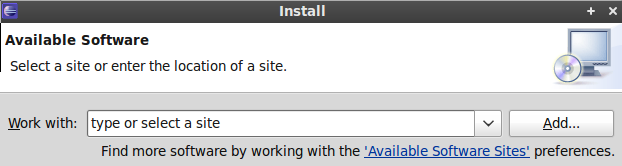
This bug has already been reported to Launchpad, but here are the relevant sites you can add to enable Galileo updates and install new plugins:
Name: The Eclipse Project Updates
Location: http://download.eclipse.org/eclipse/updates/3.5Name: Galileo
Location: http://download.eclipse.org/releases/galileo
(This has also been cross-posted to The Linux Experiment.)
Into 2010 with a few changes
It was late April when I last wrote about my life and avoided a HOWTO-style article, and with the introduction of 2010 I figured I’d bore everyone who’s expecting a XenonMKV version with some personal updates and what I’m expecting for this next year.
September
I went to Las Vegas again – this time trading in the presence of my parents for the much more entertaining company of Kayla and Dave. We stayed at the MGM Grand, saw Zumanity and played a whole lot of $3 blackjack at Hooters Casino. Our schedules worked out well, and Dave played a whole bunch of poker. This culminated in him winning a significant amount of money off a Texan guy with a cowboy hat and boots.
October
brought in a whole number of consulting clients, and a renewed involvement in The Linux Experiment as I cursed out Gentoo for being obtuse and refusing to “just work.” BlackBerry Messenger 5.o was also released, and I expanded my contact list to a few more BlackBerry enthusiasts. To this day, I still receive many ridiculous mass messages – so I’m not entirely sure if this was a good thing.
November
was boring, at least according to my email. My main excitement was the purchase of an Aastra 480i CT VOIP phone for my bedroom/office, which connects to an Asterisk server and provides convenient phone services – sometimes my BlackBerry doesn’t get the best reception in the basement. I also began investigating rental properties in Waterloo for May 2010 as my existing lease expires at the end of April.
Electronics also broke fairly regularly in November, with both my Xbox 360 red-ringing and my BlackBerry Bold deciding to reset randomly. The Xbox was replaced within a week, but the BlackBerry is just now on its way to Cellfix (an agent authorized by American Express to investigate warranty claims.)
December
started out and finished with a finalized spot in an apartment, where I’ll be living with Kayla and Dave when May rolls around. It will be an interesting experience for sure, but I think it’s time to move on. My monthly expenses should be significantly reduced and I’ll have much more space than my current basement room.
I also went to Colorado for seven days to attend the wedding of Kayla’s cousin Lauren. I met some of her American family and had a great time there. Seeing Rocky Mountain National Park was neat, and I managed to get most of my Christmas gifts while in the States. Kayla also got me the most awesome Christmas present ever, which I will hang with pride in the new place.
2010
More and better beer. Consulting, development projects and a newfound refusal to read stupid feeds on Google Reader!
Bell and Telus launch HSPA+ network
The big news in Canadian wireless service (besides the CRTC’s absolutely shameful decision to deny Globalive/WIND an operating license) is the launch of Bell and Telus’ joint HSPA+ network. The network uses the 850/1900 MHz bands and operates with MNC/MCC 302-880, so you can search for coverage with your existing “3G” device to see if it connects properly.
There are quite a number of questions surrounding the launch – mostly because the Canadian wireless industry highly encourages contracts, people are wondering if it’s the right time to move to a new provider, change their plan to the new network, or see if they can upgrade their device. Here’s the information that’s been distilled from HowardForums and other quasi-official sources. If you have updates with verifiable information, please comment and I’ll update the post accordingly.
Will Bell or Telus let me move my voice/data plan to the new HSPA+ network?
- Bell: There’s been at least one confirmed report of a customer able to move the $30 unlimited data plan to HSPA+ on Bell. Another user reported success changing $30 unlimited Windows Mobile data to $30 unlimited BlackBerry data. However, all customers who’ve successfully done this have also performed a hardware upgrade (HUG) or contract renewal at the same time. Tethering is not included on the $30 unlimited plan for both CDMA and HSPA devices. There are no details on voice plan migrations, but all the information so far indicates that voice plans should also migrate over.
- Telus: The situation is far less forgiving for existing CDMA customers. There is no equivalent to the popular “$15/unlimited data” package on the new HSPA+ network, so users enjoying this option should definitely wait on what future plans are available. Users mention that their voice plans have been carried over successfully, but all have individually purchased non-Telus devices. They then buy a SIM card for $9.99, and activate through the e.Care system – not necessarily involving a customer service representative. The scenario generally seems to be that you’ll have to choose an in-market data plan to move to the new network.
What about my hardware upgrade (HUG) availability or credit?
Both Bell and Telus forums report that hardware upgrade credits can be applied to HSPA+ devices, although they may be significantly less than what customers are expecting – many Bell clients are only reporting a $150 discount from a device’s full price, which isn’t a deal at all.
If you plan to hardware upgrade to a HSPA+ device and are not in the last 2-3 months of your contract, I would highly recommend that you wait until the Christmas season, when the early adopters are out of the system and customer service will have more ability to offer discounts. Keep in mind that if you have less than a month left, especially on Telus, you may want to try your luck with Loyalty and Retentions to maintain your credits.
Does my Bell/Telus HSPA+ phone come unlocked?
No. All phones are sold locked to their own individual carrier. I’m still waiting on reports as to how Bell and Telus differentiate their SIM cards, since the mobile network code and mobile carrier codes are the same across both providers. You can determine the locking status on a BlackBerry by accessing the Options/Advanced Options/SIM Card screen, then typing MEPD.
Bell will apparently unlock their own phones for $75, but there are many third-party companies that will provide this service for significantly less.
Should I move to Bell/Telus if I have my own hardware?
Both Bell and Telus will require that you sign a 36-month contract to take advantage of their advertised, in-market plans – so consider that you may want to take a new device at a subsidy and try selling either it or your old device.
Keep in mind that even if you have your own phone that takes a SIM card, it needs to be compatible with the new network’s UMTS 850/1900 bands. This means that devices like the BlackBerry 8830, Storm 9500 and 9530, Palm Pre, and original iPhone won’t work as expected.
- Bell: For customers bringing their own BlackBerry Bold, it may be possible to save 20% on the appropriate rate plan. This is completely unconfirmed, but would essentially mean you’d pay $36 instead of $45 per month as a base. Consider, though, that Bell still charges a $6.95/month System Access Fee.
Can I activate a prepaid phone on HSPA?
- Bell: Not yet. Reports indicate that they’re considering offering this option in a few weeks.
- Telus: Yes, but only for voice and SMS. Data access isn’t currently enabled.
Asus P5QL-EM and Windows 7 graphics corruption/failed installation
Just a heads up to anyone with the Asus P5QL-EM – installing Windows 7 RTM without an addon graphics card (so essentially using the onboard graphics) will fail miserably. On the first boot, the display is corrupted (at least over DVI) and while booting in safe mode avoids this problem, the installer won’t continue properly. Another possible symptom is the Windows flag freezing during its ‘throb’ animation on boot. I didn’t see anything about this elsewhere online, but the issue may apply to other boards with the Intel G43 chipset.
I worked around this by installing an nVidia GeForce 8800GTS card I had lying around, and applying the 0601 revision of the BIOS: P5QL-EM-ASUS-0601. The board shipped with revision 0503, so I’d suggest that all system builders and integrators check their own boards before bumping to Windows 7.
University of Waterloo Bookstore violates Visa merchant guidelines
Those of you who know me or read this site will understand that I have very strong feelings about how financial and credit card transactions are supposed to work. Today I attempted to purchase a textbook for SCI 205, Physics of High Fidelity Sound Reproduction. Apparently the original book used for the course is out of print – as a result, the Graphics department will gladly print you a final-sale photocopy of the relevant sections for $60. While ordinarily I’d moan and complain about the price, I needed the material to complete some assignments and didn’t really have time to whine here first.
How this process is supposed to work is: you get a form printed at the information desk with a barcode and several other pieces of information – name, student ID, phone and email. You then take this form to the cashier, who will charge you the full price and place an order with Graphics for a reprint of the content. They call or email you in the next two or three business days when the material is ready, and you can pick it up with your receipt.
The main problem in my situation occurred when I gave my Visa card to the cashier. Without even looking at the signature, she requested a piece of ID to complete it. I declined – saying that it shouldn’t be necessary to run my card. “We need it,” she said. “To verify your identity.”
“Well, your merchant agreement says that I shouldn’t need to show ID. I’m not trying to be difficult, I’d just rather not show you anything.”
“We can’t put this through then. You can speak to my manager if you’d like.”
Apparently speaking to the manager involved talking to the head cashier, who without even hearing the details of the transaction, said that they wouldn’t accept my card without ID. I mentioned that I’d be calling merchant services later and paid for the material by debit – without giving any identification. (Never mind the fact that my student ID number, UW account and name on the textbook order form match my credit card. That would be too obvious.)
My conversation with TD Visa’s customer care line was much more productive. The customer service representative had to look up the details of the policy, and suggested that UW may be in the right – that they might want to check ID for all forms of payment. When informed that my debit transaction went through without hassle, though, he said that they’d be initiating an investigation with Retail Services and offered to increase my credit limit. He also agreed that it was not acceptable to have this policy to prevent people from using their parents’ cards.
Sure, I could have easily shown the cashier some identification. Admittedly, that would have been the simplest way to deal with the situation. I just don’t believe in giving my driver’s license number, home address and other personal information to merely anyone who asks for it, and it shouldn’t have been necessary. I’d actually prefer if they’d have called Visa and validate my identity – as a client with a spotless payment history and several other services with TD, the answer would have been “yes, take this card.”
I shouldn’t have to keep the VISA merchant guidelines around in my bag at all times, but with this incident I’m slightly disappointed that UW isn’t following their end of the bargain.