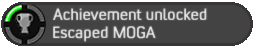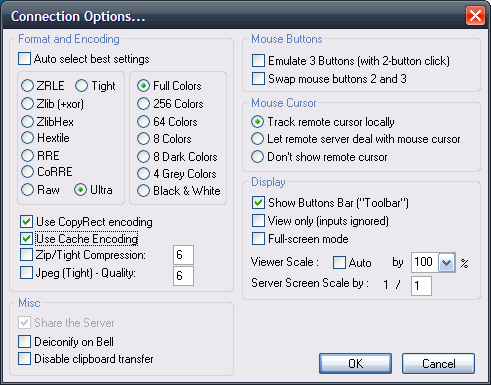I’ve been running the RTM version of Windows Vista on my primary PC workstation for a little less than a month. I figured I’d have a license key to enter from UW’s MSDNAA program before the end of February, but it’s looking increasingly unlikely that the promised serial number would be delivered before the activation timer expires. While it was useful to have around, since all new computers being purchased these days are coming with it, there comes a point where I get fed up.
In my case, the primary issue was that of driver incompatibility. nVidia’s latest (even beta) drivers do not allow users to set custom resolutions for Vista. What’s more, it might not be a scenario in which the feature is “not there yet” – my random searching has led me to believe that Microsoft’s WHQL certification process may preclude custom resolution switching.
Since my Viewsonic VX2025wm uses a resolution setting of 1680×1050@60Hz, and I’m running the monitor through a KVM switch that doesn’t expose EDID information, I have to force the issue with the nVidia (or ATI) drivers installed. The problem doesn’t occur when I run the monitor using its DVI port, but VGA connections in Vista – even without the KVM switch – refuse to acknowledge the monitor’s capabilities.
I did try several alternatives – a “hacked INF” file, and using a tool called PowerStrip. Both of these attempts failed miserably, and PowerStrip only led me to believe that paying $30 for the full version would be like paying $30 to bang my head against a wall.
That application is the epitome of “don’t touch this if you don’t know what you’re talking about.” I like to think I know what I’m talking about with my own hardware, but when presented with at least twenty different settings in a confusing, menu-driven interface, it’s hard to know what might irrevocably ruin one of my nicer pieces of equipment.
The problem with Vista, as I see it, is not really based on anything Microsoft does. They can rest assured that their new operating system will help reduce their current issues with spyware and malware and leave it at that. I just don’t see the reason to upgrade if I can’t have one of my key features. While the DVI+USB 4-port KVM switch is a project of mine for the future, I shouldn’t need it in order to function properly.
User Account Control in Vista will be a real piss-off when someone writes the following program (spyware), though:
// pseudocode follows
function installNastySpyware()
{
do {
MessageBox("You *must* click 'Allow' on the next dialog in order to install Cute Little Happy Cat Cursors.", "Cute Little Happy Cat Cursors");
AuthenticationToken token = getTokenFromOS();
} while (token.authLevel < AUTH_ADMINISTRATOR);
// go to town on system
using token.authPermissions {
System.installCrapEverywhere();
}
}