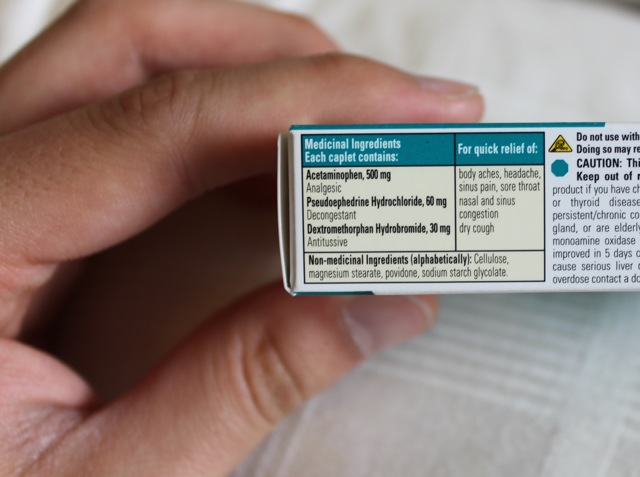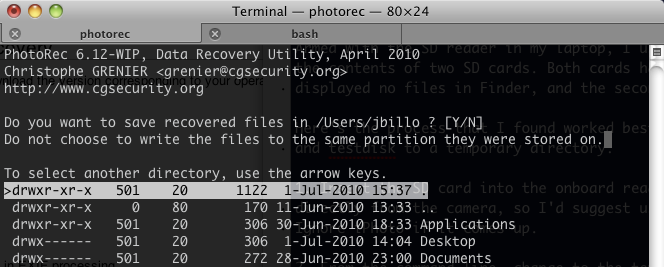I’m currently writing from a hotel room in Paris, France – specifically at Citea Porte de Charenton – where I’m staying for a week with Kayla. The hotel and trip were selected based on a great deal from Travelzoo, but purchased through Expedia.ca when the original Air Transat Vacations site “ran out of stock” and refused to sell us two tickets at the advertised $792/person price.
On Mondays in Paris, nearly all the national museums, monuments and attractions are closed, so we’ve opted to take a day and stick around the hotel – eating cheese, baguette and having some wine. Tomorrow’s trip will be to the Catacombs, which completes the set of standard tourist activities I had wanted to finish.
Myths and Misconceptions
I’d heard some different misconceptions and stereotypes before going to France, and would like to debunk some of them now:
Beer and wine are cheaper than Coke.
This isn’t really true. In all the restaurants and tourist areas we visited, Coke was generally 1.50 to 2.60 while a 33cl (330ml) can of Heineken was closer to 3 Euro. Wine, at grocery and convenience stores, is more competitively priced.
Parisian service personnel are snooty, especially if you can’t order in French.
Everyone we encountered in restaurants and tourist areas were more than accommodating, even when it was clear we had no idea what they were saying. Simple phrases such as “merci” and “bonjour/bonsoir” went a long way towards showing that we were at least making an attempt with the language. Many know a significant amount of English and will help with ordering.
Awesome Things to Do and Helpful Tips
Here are some of the things that stood out to me as great experiences. If you’re considering a trip to Paris, I’d highly suggest you check out the following.
For dinner one evening, we went to La Petite Hostellerie, which offers traditional French cuisine and a fixed-price (10 or 16 Euro) menu including appetizer, entree and dessert. Kayla and I both enjoyed the onion soup and “boeuf bourguignon“, a stew with beef braised in red wine. The service was friendly and excellent, and the food was quite stellar. Definite recommendation.
I’d also suggest a Paris Visite pass with zones 1-3 for the length of your stay. You’ll likely have to inquire at your hotel which metro station you should buy the pass at the first time; not all of them have attendants. With the Paris Visite pass you’ll also get a map with all the metro and RER (express train) stops – it’s pretty easy to plan just using it. Some metro trains also require you to push a button or raise a lever to open the doors when entering or exiting; they don’t all open automatically.
The Eiffel Tower can have ridiculous lines for the elevator to the second level. If you’re up to it, locate the ticket counter for the stairs entrance and walk up – you can still buy a pass for the elevator to the top once you’re up there.
Ask at your hotel where the nearest supermarket is. It’s much cheaper to make sandwiches with a baguette, cheese and sliced meat than eat out all the time. This way, you won’t end up like our first day: wandering around, looking for a cafe or restaurant with reasonable prices at 2:40PM, and realizing only later the following: 1) that many places are closed or close their kitchen after 2:30PM until they start serving dinner at 5PM; and 2) the phrase “7J/7 service non-stop” means that yes, the restaurant is open seven days a week, but is not open 24/7; they just don’t close between lunch and dinner. Check their hours and note that if they close at 10PM, they might be out of most food by 9.
This was the source of much grief on our first day, where we were exceedingly tired and hungry and managed to miss both lunch and dinner times. We were lucky and located 2-minute microwavable meals in the hotel vending machine, which held us over until we got to the supermarket the next day.
When picking attractions to visit, check for the following:
- Location: Can you combine several spots one after another? While the metro comes incredibly frequently, the 14 lines are incredibly extensive and it may take longer to get between destinations than you might think.
- Price: Pick spots that offer student/reduced rate tickets, or free admission on certain days and times. You don’t necessarily need an ISIC or similar – just a student card from your university or college generally works.
- Hours: Some attractions will be open until a certain time, but restrict entry up to an hour before that. Plan accordingly, especially if you’re already running late.
I may post some photos, but they’re probably not anything you can’t find on Flickr already. Hope this helps!